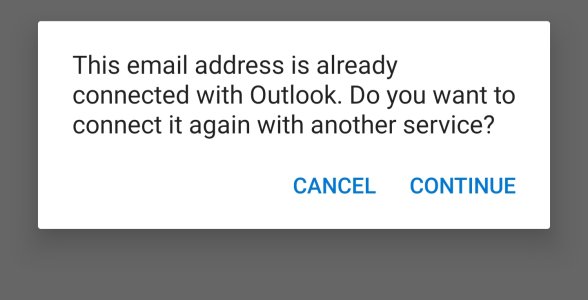Help for a newbie
- Thread starter tjcs
- Start date
You are using an out of date browser. It may not display this or other websites correctly.
You should upgrade or use an alternative browser.
You should upgrade or use an alternative browser.
- Feb 6, 2017
- 96,647
- 12,421
- 113
HI, which Samsung phone?
If you go to the contact app then settings inside it will show option for outlook sync.
If you go to the contact app then settings inside it will show option for outlook sync.
Hi everybody. This is my first Samsung phone, and I have to say I am impressed. This is better than my experience with iPhone. Just one question. Most of my contacts are in outlook. How can I set up automatic syncing so I can see whose calling?
- Feb 6, 2017
- 96,647
- 12,421
- 113
Note 9. So I go into the contacts app, click on manage contacts then sync contacts. I add the outlook account, then go back to the accounts list, but it doesn't appear. I assumed something went wrong, so I tried to add it again, then I get this.
Maybe try go I to settings>Accounts>Microsoft exchange>sync>make sure contacts is checked.
It's outlook.com, not an exchangeaccount, but I tried it anyway. It had me give permissions, and I got notification email from Microsoft about a new having access to my account, but the outlook account still doesn't appear in the list, and the contacts aren't syncing.
methodman89
Well-known member
- Feb 5, 2018
- 4,254
- 479
- 83
Rukbat
Retired Moderator
- Feb 12, 2012
- 44,533
- 44
- 48
Outlook.com doesn't have any phone contacts, it has email contacts. The phone probably can't read its address book for anything more than email addresses, so Contacts doesn't get filled in. Can you export those contacts from your iPhone to some file that Google Contacts can read (a csv file, a vCard file)? If so, go to Google Contacts and import the file (left column > More > Import).
Similar threads
- Replies
- 3
- Views
- 1K
- Replies
- 3
- Views
- 6K
- Replies
- 3
- Views
- 10K
- Replies
- 18
- Views
- 990
Trending Posts
-
Question Unknown contact within User Contact Profile
- Started by Infinite358
- Replies: 4
-
-
Migrating/copying home screen layout from Samsung A53to Pixel 9 Pro XL
- Started by Ltripreno
- Replies: 1
-
-
Question Look Up IMEI Number to see if phone is Unlocked
- Started by Taslim Dude 786
- Replies: 1
Forum statistics

Space.com is part of Future plc, an international media group and leading digital publisher. Visit our corporate site.
© Future Publishing Limited Quay House, The Ambury, Bath BA1 1UA. All rights reserved. England and Wales company registration number 2008885.