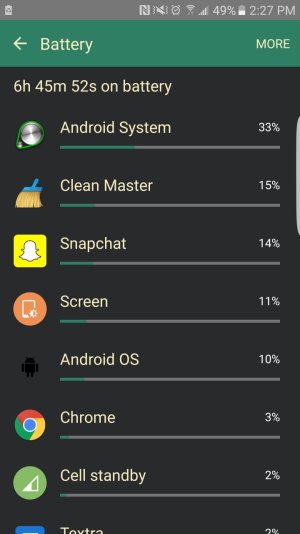Help me fix my battery life
- Thread starter toshbar
- Start date
You are using an out of date browser. It may not display this or other websites correctly.
You should upgrade or use an alternative browser.
You should upgrade or use an alternative browser.
- Apr 17, 2012
- 32,273
- 23
- 38
Ok. removed cleanmaster. I'll report back in a day or two if android system is still taking significantly more than other's
Sounds good!
vr002sh
Well-known member
- Feb 11, 2011
- 376
- 5
- 0
Wifi calling on T-Mobile phones are a battery burner. If you dont have good cell signal, then you need it, if you do, turn it off and turn off VoLTE in the phone app, your battery life will be much better. I really like the call quality with VoLTE, but until qualcomm can build a SOC with a strong LTE modem that supports QOS, it will just burn battery.
erasat
Well-known member
- May 12, 2013
- 2,590
- 0
- 0
^ What he said... First thing I always do when I get a T-Mobile phone. Turn off Wifi calling if you won't use it, and VoLTE as it's right now it's a mixed bag, so I turn it off also.
Only thing I can't find on my S7 edge is Wifi Always Scannng and yes, my Android System has been higher than expected, stll a great battery life averaging in the 2 full charges since I got it on Friday afternoon between 7.5-8 SoT.
Only thing I can't find on my S7 edge is Wifi Always Scannng and yes, my Android System has been higher than expected, stll a great battery life averaging in the 2 full charges since I got it on Friday afternoon between 7.5-8 SoT.
clintw22
Well-known member
- Sep 2, 2011
- 487
- 0
- 16
^ What he said... First thing I always do when I get a T-Mobile phone. Turn off Wifi calling if you won't use it, and VoLTE as it's right now it's a mixed bag, so I turn it off also.
Only thing I can't find on my S7 edge is Wifi Always Scannng and yes, my Android System has been higher than expected, stll a great battery life averaging in the 2 full charges since I got it on Friday afternoon between 7.5-8 SoT.
On Verizon, WiFi always scanning is in the location menu I believe. It says improve accuracy and has the wifi always scanning and Bluetooth always scanning in there.
erasat
Well-known member
- May 12, 2013
- 2,590
- 0
- 0
On Verizon, WiFi always scanning is in the location menu I believe. It says improve accuracy and has the wifi always scanning and Bluetooth always scanning in there.
Thanks I also have it on the T-Mobile version, never thought on look in there.
Wifi calling on T-Mobile phones are a battery burner. If you dont have good cell signal, then you need it, if you do, turn it off and turn off VoLTE in the phone app, your battery life will be much better. I really like the call quality with VoLTE, but until qualcomm can build a SOC with a strong LTE modem that supports QOS, it will just burn battery.
I was getting good battery life (20+ hours) with approx 4 hours SOT, which is sufficient for my needs. That said, I have gone ahead and made the above changes to see how they affect battery life. Thanks for the info
Few things I always turn off that improves battery.
HD voice
Smart stay and other Samsung gestures.
Google location history
WiFi scanning
Disable all bloat
Limit location accuracy to middle while not using maps
This is something I do on every device and has allowed me to have 7-8 hours screen on time with moderate to heavy use, no gaming as I don't game on my phone but still, it's great.
HD voice
Smart stay and other Samsung gestures.
Google location history
WiFi scanning
Disable all bloat
Limit location accuracy to middle while not using maps
This is something I do on every device and has allowed me to have 7-8 hours screen on time with moderate to heavy use, no gaming as I don't game on my phone but still, it's great.
Few things I always turn off that improves battery.
HD voice
Smart stay and other Samsung gestures.
Google location history
WiFi scanning
Disable all bloat
Limit location accuracy to middle while not using maps
This is something I do on every device and has allowed me to have 7-8 hours screen on time with moderate to heavy use, no gaming as I don't game on my phone but still, it's great.
Might as well buy a flip phone.
Posted via the Android Central App
marlin29311
Well-known member
- Apr 13, 2011
- 236
- 3
- 0
Might as well buy a flip phone.
Posted via the Android Central App
Why? Not sure how disabling small things like this that people generally don't need/use makes the phone a dumb phone...
xocomaox
Well-known member
- Jul 8, 2014
- 2,279
- 0
- 0
Might as well buy a flip phone.
Are you trying to imply flip phones don't have bloat?
Are you trying to imply flip phones don't have bloat?
Yes. There's also no list of things to disable.
Me personally I just disable the visible bloat I don't care about. I don't go out of my way to turn off things like HD voice, VoLTE, location services etc.
Posted via the Android Central App
xocomaox
Well-known member
- Jul 8, 2014
- 2,279
- 0
- 0
Yes. There's also no list of things to disable.
Me personally I just disable the visible bloat I don't care about. I don't go out of my way to turn off things like HD voice, VoLTE, location services etc.
I disable the things I don't use to save battery. There's no need for unnecessary drain, right? I think that's what the original person was implying.
Similar threads
- Replies
- 2
- Views
- 1K
- Replies
- 28
- Views
- 10K
- Replies
- 9
- Views
- 2K
- Replies
- 3
- Views
- 7K
- Replies
- 0
- Views
- 3K
Trending Posts
-
What is the plan for using open source on Android when Obtanium stops working?
- Started by miyonfaga
- Replies: 1
-
Question Is it possible to bring back how TalkBack sounded like in different languages back in 2019?
- Started by LuisLikesAndroid
- Replies: 0
-
-
Let's see your Pixel 10 and 10 Pro photos!
- Started by atliens
- Replies: 181
-
Play System Update
- Started by mustang7757
- Replies: 8
Forum statistics

Space.com is part of Future plc, an international media group and leading digital publisher. Visit our corporate site.
© Future Publishing Limited Quay House, The Ambury, Bath BA1 1UA. All rights reserved. England and Wales company registration number 2008885.