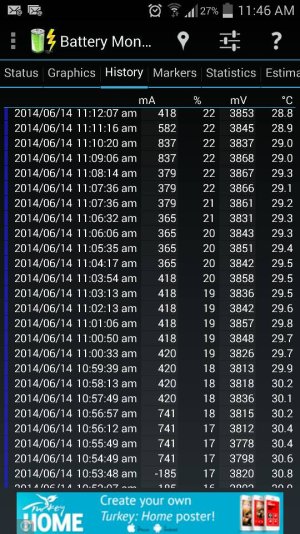It could be the fact that you aren't using the original charger that came with it. The original charger works with Qualcomm quick charge, and when I charge my phone with any other charger, you can definetly see the difference. Hope this helped.
Posted via My Ever-Bloated S4
I doubt that it is the charger's problem since the charging rate is also very slow with my power bank.