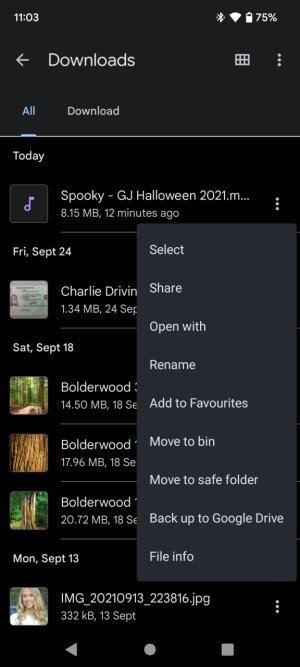Hi all... I thought moving from a Huawei P20 Pro to a 'native android' Pixel 6 would be easy... but Android 12 has me flummoxed!
I'm hoping this is just a steep learning curve - but can anyone help with my current frustration? I'm trying to move a recently downloaded music file from "Downloads" to "Audio", but using the Files app there is no option available to "Move to..." - see attached screenshot
How do I move a file from anywhere to anywhere else then??
Thanks all
I'm hoping this is just a steep learning curve - but can anyone help with my current frustration? I'm trying to move a recently downloaded music file from "Downloads" to "Audio", but using the Files app there is no option available to "Move to..." - see attached screenshot
How do I move a file from anywhere to anywhere else then??
Thanks all