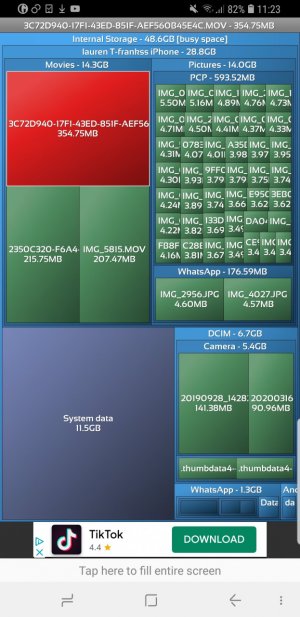I have spent the last few hours reading blogs and threads on this, it seems a common problem with Samsung Galaxy. My storage (user data) only adds up to 28GB max but my phone capacity of 64BG is full. It doesn't add up. Something is using over 30ish GB without me knowing?
I am a 'normal' phone user, not lots of apps, not tons of photos, or videos etc
I read the post about deleting Facebook as it can run incorrectly somehow on android and take up lots of data, but I don't have Facebook. As a precaution I have deleted Instagram and Whatsapp, as I think maybe they are run by Facebook? It has only freed up 4GB.
On another thread someone who had the same problem downloaded DiskUsage app and it showed something called VisionProvider which is related to Bixby Vision was using up 30+GB of their data. I cant find this VisionProvider on my phone anywhere. So I have downloaded DiskUsage but don't really understand what i'm looking at, this is NOT my forte?
It tells me I can View my Storage Card and when I do there is a whole load of stuff... I'd love to send someone a screen shot. I have no idea what I'm looking at.
I am a 'normal' phone user, not lots of apps, not tons of photos, or videos etc
I read the post about deleting Facebook as it can run incorrectly somehow on android and take up lots of data, but I don't have Facebook. As a precaution I have deleted Instagram and Whatsapp, as I think maybe they are run by Facebook? It has only freed up 4GB.
On another thread someone who had the same problem downloaded DiskUsage app and it showed something called VisionProvider which is related to Bixby Vision was using up 30+GB of their data. I cant find this VisionProvider on my phone anywhere. So I have downloaded DiskUsage but don't really understand what i'm looking at, this is NOT my forte?
It tells me I can View my Storage Card and when I do there is a whole load of stuff... I'd love to send someone a screen shot. I have no idea what I'm looking at.