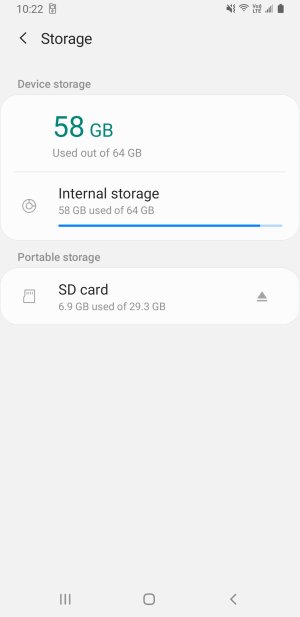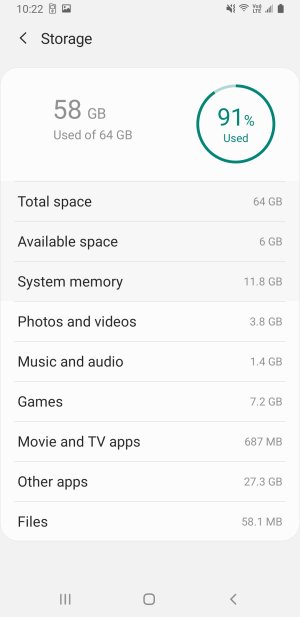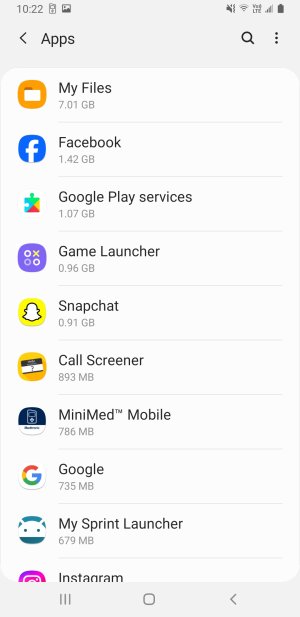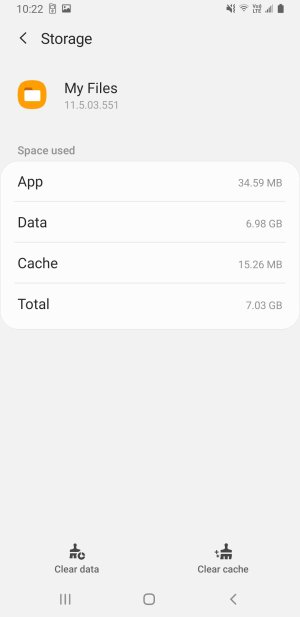- Oct 8, 2024
- 2
- 0
- 1
I understand that I am probably fine, but I had a weird coincidence this morning which is making me feel a little worried. For context I have a Galaxy S9+.
Last night I downloaded the app "Yugioh Omega" from their website by enabling downloads through Chrome, and installing the APK file, which I have not done before. I have been using the desktop version of the app for about a year now and it's a fairly popular game so I am confident it wasn't malware, but this morning when I woke up I had a notification that the storage on my phone was almost full. I have had this phone for a few years and never really went through all my data and cleaned it up so it isn't a huge surprise that it's full but the timing has me a little worried since I got the notification literally less than 12 hours after downloading and installing an app through Google Chrome.
I've since uninstalled Omega and deleted the APK file from my downloads, and then downloaded Bitdefender and Malwarebytes and ran scans using each of them. I also checked through my storage to find out what's hogging it all, and after going through settings > device care > storage > advanced > internal storage I can see the biggest section is "other apps" at 27 GB. Inside of there the biggest app is "My Files" which has 6.69 GB of data in it. My phone gives me the option to clear data but I didn't press it in case it cleared all my photos or something like that. The second largest app in there is Facebook with 1.2GB of data.
So at this point I am not really sure what else to do with my phone, like is it odd at all for "My Files" to be that large? Should I be alright if Bitdefender and Malwarebytes couldn't find anything? I feel inclined to do a factory reset but my phone has 2FA set up for a few important work-related things so I'd like to avoid doing that if I can.
Last night I downloaded the app "Yugioh Omega" from their website by enabling downloads through Chrome, and installing the APK file, which I have not done before. I have been using the desktop version of the app for about a year now and it's a fairly popular game so I am confident it wasn't malware, but this morning when I woke up I had a notification that the storage on my phone was almost full. I have had this phone for a few years and never really went through all my data and cleaned it up so it isn't a huge surprise that it's full but the timing has me a little worried since I got the notification literally less than 12 hours after downloading and installing an app through Google Chrome.
I've since uninstalled Omega and deleted the APK file from my downloads, and then downloaded Bitdefender and Malwarebytes and ran scans using each of them. I also checked through my storage to find out what's hogging it all, and after going through settings > device care > storage > advanced > internal storage I can see the biggest section is "other apps" at 27 GB. Inside of there the biggest app is "My Files" which has 6.69 GB of data in it. My phone gives me the option to clear data but I didn't press it in case it cleared all my photos or something like that. The second largest app in there is Facebook with 1.2GB of data.
So at this point I am not really sure what else to do with my phone, like is it odd at all for "My Files" to be that large? Should I be alright if Bitdefender and Malwarebytes couldn't find anything? I feel inclined to do a factory reset but my phone has 2FA set up for a few important work-related things so I'd like to avoid doing that if I can.