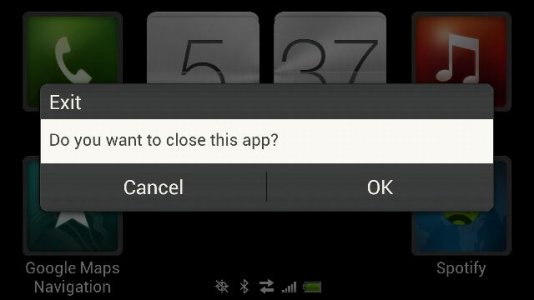Help with DOCK MODE
- Thread starter tcm1969
- Start date
You are using an out of date browser. It may not display this or other websites correctly.
You should upgrade or use an alternative browser.
You should upgrade or use an alternative browser.
sprof
Well-known member
- Oct 2, 2011
- 136
- 3
- 0
Hit the back button.
---edit, just noticed you said it was different from car mode. Possible dirty USB port causing a short?
Sent from my HTC One X using Android Central Forums
---edit, just noticed you said it was different from car mode. Possible dirty USB port causing a short?
Sent from my HTC One X using Android Central Forums
Attachments
Last edited:


My phone slipped into dock mode again! 1 minute it was normal the next, dock mode. Also, the red notification light that comes on when you charge is on constantly even though the phones not plugged in. Again, I didn't turn this on, it's not car Mode, and I can't find hey Doc mode setting anywhere to turn it off. If anyone can help I would appreciate it. This is the second time in the last 10 days. The first time it just self corrected.
Sent from my HTC One X
thomas0612
Active member
- Jun 26, 2012
- 39
- 1
- 0
Did you download another dock App. Your background image is different from what stock app uses. Try uninstalling the app that you may have downloaded
Sent from my HTC One X using Android Central Forums
Sent from my HTC One X using Android Central Forums
After the second time I took it back to AT&T. They called the HTC rep and he said it sounded like the pogo pins were shorting out when I plugged it in to charge. How the hell the micro usb port would affect the pogo pins on the opposite side of the phone I'll never know! Any way, they replaced it under warranty.
One takeaway is that "if" HTC ever released a dock for this phone, the screen shots above show what the screen would look like when docked.
Sent from my HTC One X
One takeaway is that "if" HTC ever released a dock for this phone, the screen shots above show what the screen would look like when docked.
Sent from my HTC One X
Did you download another dock App. Your background image is different from what stock app uses. Try uninstalling the app that you may have downloaded
Sent from my HTC One X using Android Central Forums
It's stock "dock mode" that was triggered because my pogo pins were "shorting out" according to the HTC rep for my AT&T store.
Sent from my HTC One X
sprof
Well-known member
- Oct 2, 2011
- 136
- 3
- 0
It's stock "dock mode" that was triggered because my pogo pins were "shorting out" according to the HTC rep for my AT&T store.
Sent from my HTC One X
Looks like I was right about a short.
Sent from my HTC One XL using Android Central Forums
Similar threads
- Replies
- 9
- Views
- 1K
- Replies
- 10
- Views
- 3K
- Replies
- 22
- Views
- 10K
- Locked
- Question
- Replies
- 2
- Views
- 702
Members online
Total: 1,591 (members: 7, guests: 1,584)
Forum statistics

Space.com is part of Future plc, an international media group and leading digital publisher. Visit our corporate site.
© Future Publishing Limited Quay House, The Ambury, Bath BA1 1UA. All rights reserved. England and Wales company registration number 2008885.