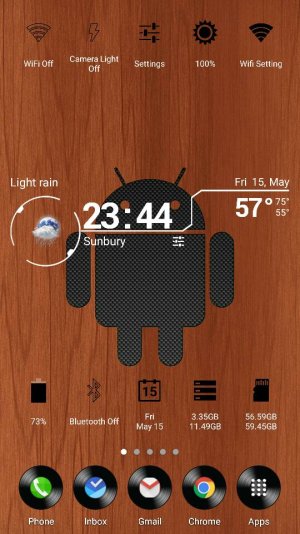- Jul 28, 2013
- 336
- 0
- 0
This just started in the last 2 weeks
I have 2 different weather time widgets and at random they lose the correct time. If I reboot my phone it goes back to the correct time. But later in the day, the time is wrong again. When it's wrong its off even with the minutes,say it's 6:00 my widgets will be 11:14. Please help. I also made sure the network time is checked in the settings. Thank you
Posted via the Android Central App
I have 2 different weather time widgets and at random they lose the correct time. If I reboot my phone it goes back to the correct time. But later in the day, the time is wrong again. When it's wrong its off even with the minutes,say it's 6:00 my widgets will be 11:14. Please help. I also made sure the network time is checked in the settings. Thank you
Posted via the Android Central App