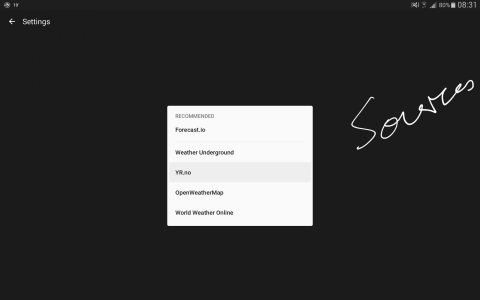Kelly Kearns
Well-known member
- Jan 10, 2012
- 8,729
- 6
- 0
I was going to install BW on my phone but now im having second thoughts. Do any of you recommend a weather/time widget that is clear/transparent? Just want to be able to see my wall paper through it. Thanks
I haven't had the issue at all on my Note 4. I have never used the free version, but you should be able to use the free version for a while to see if you are going to have the issue. Also some of the games from the Play Store and not even the high graphics very extensive graphics, could be causing it or some other app that might cause some issues with it.
I installed a small game the other night and it wasn't some huge, major game and immediately I started noticing a lit of things not going smooth. I knew which app it was, because it started immediately. I uninstalled it and the problem was gone.
On my S5 I had several small "keep me busy" games I would play if stuck waiting, in traffic or riding in the car for a long time. I didn't install all of those back on my N4,so I don't have any idea what app could have possibly been causing the problem.