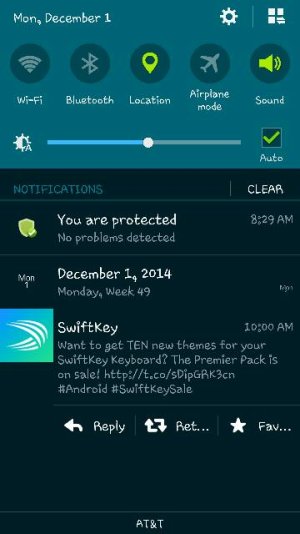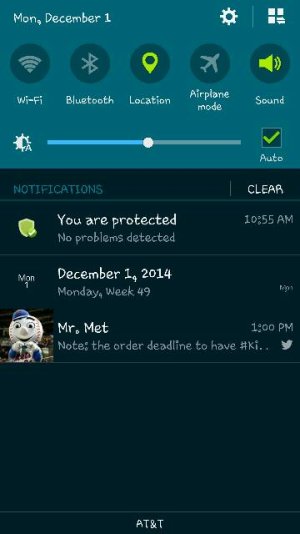- Apr 27, 2012
- 285
- 4
- 0
I have attached some shots. Anybody know how to stop the notifications from automatically extending themselves. I don't know what I did and can't fix it. I know 2 fingers and slide up makes it small as in photo #2 but that doesn't fix it permanent. And it wasn't like that before. Would like it back to original state where the notifications are like photo #2 not like photo #1