Help with Odin and 4.3
- Thread starter honex97
- Start date
You are using an out of date browser. It may not display this or other websites correctly.
You should upgrade or use an alternative browser.
You should upgrade or use an alternative browser.
Another thing it said the same thing yesterday everytime I cut the phone on the all of the sudden I tried to cut the phone on and it started working again so I then tried to factory reset my phone and now it's doing it all over again
Posted via Android Central App
Posted via Android Central App
So I got my phone to turn back on. If anyone finds this form here's how I did it. Just hold the power, home and volume down buttons until it starts Odin mode then click the down key to cancel and my phone booted right up. I don't know if this was just a fluke but it worked for me. Hope this helps anyone having this problem
Posted via Android Central App
Posted via Android Central App
GSDer
Well-known member
- Jan 30, 2011
- 8,469
- 15
- 0
Do you still have the custom ROM loaded? If so, I think you're skating on thin ice.
If you want to get back to stock 4.3 you might be able to load the update.zip through Recovery mode. I don't know if you could flash it via Odin (I'm not sure what the difference between an OTA and flashable firmware is).
Sent from my rooted, debloated, deodexed Sinclair ZX-80 running CM -0.001 using Tapatalk Pro
If you want to get back to stock 4.3 you might be able to load the update.zip through Recovery mode. I don't know if you could flash it via Odin (I'm not sure what the difference between an OTA and flashable firmware is).
Sent from my rooted, debloated, deodexed Sinclair ZX-80 running CM -0.001 using Tapatalk Pro
- Dec 4, 2012
- 35,590
- 541
- 113
I am inclined to agree. When a device is acting like this, something is up. What ROM did you flash?
From a Sprint Moto X using AC Forums app
From a Sprint Moto X using AC Forums app
I downloaded cyanogenmod using the rom manager app. Also I can't boot my phone into recovery mode, every time I try to boot in recovery mode I get that message that I have unauthorized software. Maybe if I use saferoot to relock the phone I can boot into recovery?
Posted via Android Central App
Posted via Android Central App
Bruntainia
New member
- Dec 29, 2013
- 2
- 0
- 0
I have a Galaxy S4 SGH-I337 16GB.. My mobile provider is AT&T. I Used Odin (Odin3 v3.09) with my devices' PIT file (I downloaded it from the xda-developers site --> here S4 SGH-I377 16gb PIT I was having difficulty trying to use a custom ROM. I ended up .. I guess semi-bricking my phone..I guess you can call it...Please hang with me and have mercy. I am NOOB but stumbled on this method kinda throughout an entire night. I am just trying to help others get some good rest  I have only had an Android Phone for like (2) weeks. I know, it;s bad how fast I mess things up LOL
I have only had an Android Phone for like (2) weeks. I know, it;s bad how fast I mess things up LOL
1. Ran Odin and selected the following check-boxes ___(1) Auto Reboot (2) Force Partition (3) F. Reset Time. (boxes should be pre-selected for you)____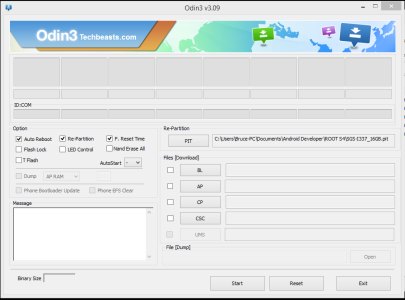 PIT file is in the above paragraph..
PIT file is in the above paragraph..
2. Downloaded MF3 TARs.rar\JellyBean from --> here MD5/JB
3. On my device.. I powered down, quickly removed the battery, then replace battery,and simultaneously held Vol Down/Power Button/Home Button. Approx 3-4 Seconds a message in green text prompted me to press vol-up continue (custom OS) or down restart phone.. Press up..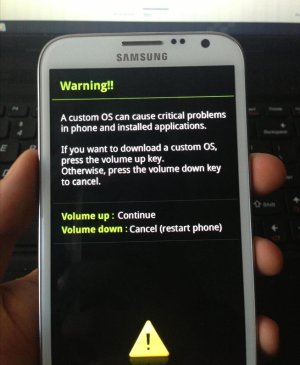
4. Ran Odin again, opened the the MD5.TARs file found in (step 2), loaded the files in the following order... 1. BOOTLOADER 2. PLATFORM 3. MODEM 4. CSC.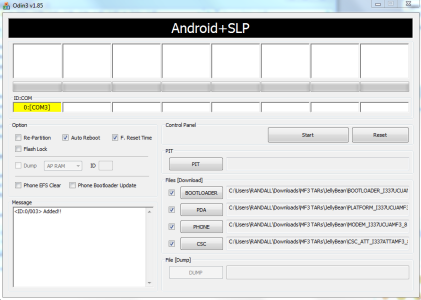
5. Clicked Start. Booted right up
Truly hope this helps you!
Bruntainia-
PS. -
I sourced the above listed hyperlinks from http://forum.xda-developers.com/index.php. A very useful site for Android Devs. **Much respect, thanks and props to that Site management team!!**
1. Ran Odin and selected the following check-boxes ___(1) Auto Reboot (2) Force Partition (3) F. Reset Time. (boxes should be pre-selected for you)____
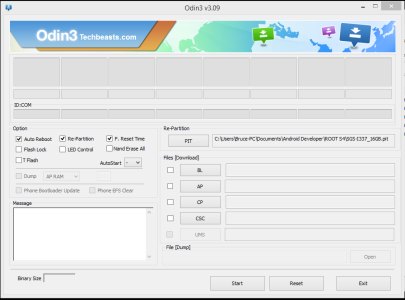 PIT file is in the above paragraph..
PIT file is in the above paragraph..2. Downloaded MF3 TARs.rar\JellyBean from --> here MD5/JB
3. On my device.. I powered down, quickly removed the battery, then replace battery,and simultaneously held Vol Down/Power Button/Home Button. Approx 3-4 Seconds a message in green text prompted me to press vol-up continue (custom OS) or down restart phone.. Press up..
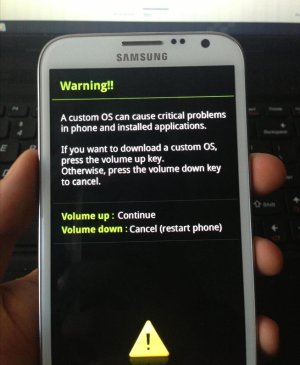
4. Ran Odin again, opened the the MD5.TARs file found in (step 2), loaded the files in the following order... 1. BOOTLOADER 2. PLATFORM 3. MODEM 4. CSC.
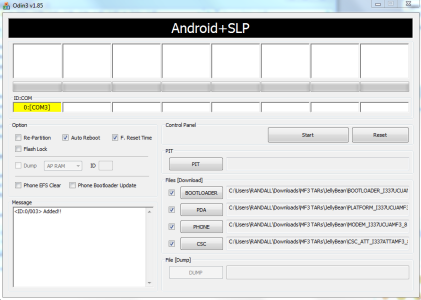
5. Clicked Start. Booted right up
Truly hope this helps you!
Bruntainia-
PS. -
I sourced the above listed hyperlinks from http://forum.xda-developers.com/index.php. A very useful site for Android Devs. **Much respect, thanks and props to that Site management team!!**
Last edited:
GSDer
Well-known member
- Jan 30, 2011
- 8,469
- 15
- 0
I can't tell from your timeline if the problem with Recovery mode is due to updating SuperSU or due to loading CM. I think it's the latter, but I guess it can't hurt to relock it and see.Maybe if I use saferoot to relock the phone I can boot into recovery?
Did you check to see if your phone actually boots into Download mode?
It should look something like this:
ODIN MODE
PRODUCT NAME: SCH-I535
CUSTOM BINARY DOWNLOAD: No
CURRENT BINARY: Samsung Official
SYSTEM STATUS: Official
Warranty Bit: 0
QUALCOMM SECUREBOOT: ENABLE
Sent from my rooted, debloated, deodexed Sinclair ZX-80 running CM -0.001 using Tapatalk Pro
Yes it's from trying to install cm 10.2 stable and yes it will boot into download mode. I tried to factory reset my phone from the settings mode (after trying to load cm failed) and that's when it goes to that screen saying unauthorized software take to nearest Verizon store. Once I get home I'm going to attempt to re-lock it and try to wipe phone
Posted via Android Central App
Posted via Android Central App
GSDer
Well-known member
- Jan 30, 2011
- 8,469
- 15
- 0
Welcome to the forums!I am just trying to help others get some good rest
And thanks for participating - that's what makes the forums work.
Unfortunately, to my knowledge, there are no files similar to what you used available for the S3 on Verizon. Since Verizon was late to the party with the update to 4.3, development is behind the curve.
Sent from my rooted, debloated, deodexed Sinclair ZX-80 running CM -0.001 using Tapatalk Pro
Bruntainia
New member
- Dec 29, 2013
- 2
- 0
- 0
touche, thank you for your feedback! Verizon = NO GO on the 4.3. hahha . Again thanks very much!
Bruntainia-
Bruntainia-
GSDer
Well-known member
- Jan 30, 2011
- 8,469
- 15
- 0
honex97,
Rather than guessing your best bet would be to post on XDA and see if they can help you. Since there no files available there's nothing for you to flash in Odin, and the only tool that I'm aware of to lock/unlock the device doesn't support 4.3.
Sent from my rooted, debloated, deodexed Sinclair ZX-80 running CM -0.001 using Tapatalk Pro
Rather than guessing your best bet would be to post on XDA and see if they can help you. Since there no files available there's nothing for you to flash in Odin, and the only tool that I'm aware of to lock/unlock the device doesn't support 4.3.
Sent from my rooted, debloated, deodexed Sinclair ZX-80 running CM -0.001 using Tapatalk Pro
honex97,
Rather than guessing your best bet would be to post on XDA and see if they can help you. Since there no files available there's nothing for you to flash in Odin, and the only tool that I'm aware of to lock/unlock the device doesn't support 4.3.
Sent from my rooted, debloated, deodexed Sinclair ZX-80 running CM -0.001 using Tapatalk Pro
There will be a file eventually though right? Right now my phone is working just fine I just can't factory restore it so if there will be an Odin file at some point I can wait
Posted via Android Central App
GSDer
Well-known member
- Jan 30, 2011
- 8,469
- 15
- 0
See http://forums.androidcentral.com/showthread.php?p=3357249
(4.3 update link) for what looks like the file that should set everything back to stock (un-rooted), after which you can re-root and then leave well enough alone. Understand that I don't have 4.3 installed and can't verify this for you - I just saw the post.
Sent from my rooted, debloated, deodexed Sinclair ZX-80 running CM -0.001 using Tapatalk Pro
(4.3 update link) for what looks like the file that should set everything back to stock (un-rooted), after which you can re-root and then leave well enough alone. Understand that I don't have 4.3 installed and can't verify this for you - I just saw the post.
Sent from my rooted, debloated, deodexed Sinclair ZX-80 running CM -0.001 using Tapatalk Pro
so i finally got around to trying that and odin keeps getting stuck on setting up connection and ive looked all around and tried everything with no avail but i was looking on kies and theres an option for emergence firmware recovery. would that work?
GSDer
Well-known member
- Jan 30, 2011
- 8,469
- 15
- 0
Are you using Odin v3.09? I've seen several posts on XDA that make it seem like you have to use that version if you're flashing a 4.3 ROM. Could just be a bad assumption on my part.
Anyway, if you've used Odin or Kies on your computer before there shouldn't be any weird connection issues.
In answer to your question, you should be able to use Kies to update the firmware, but I haven't had a phone jacked up like yours when I've used it.
Sent from my rooted, debloated, deodexed Sinclair ZX-80 running CM -0.001 using Tapatalk Pro
Anyway, if you've used Odin or Kies on your computer before there shouldn't be any weird connection issues.
In answer to your question, you should be able to use Kies to update the firmware, but I haven't had a phone jacked up like yours when I've used it.
Sent from my rooted, debloated, deodexed Sinclair ZX-80 running CM -0.001 using Tapatalk Pro
I fixed it FINALLY!!!! It took me hours. I tried everything. Different USB ports, different USB cord, restarting my phone and computer many times and scoured the Internet. Finally I went into device manager removed anything that had to do with my phone reinstalled kies re-did all the drivers and that worked so now I'm back to stock unrooted.
Posted via Android Central App
Posted via Android Central App
Similar threads
- Replies
- 21
- Views
- 2K
- Replies
- 0
- Views
- 490
- Replies
- 16
- Views
- 957
- Replies
- 0
- Views
- 3K
Trending Posts
-
My phone refuses to let me copy from pc and into android
- Started by Nocruoro87
- Replies: 1
-
News Synology DiskStation DS925+ vs. DiskStation DS923+: Is it even an upgrade?
- Started by AC News
- Replies: 1
-
Google To Add Double Tap To Turn Off The Screen
- Started by mustang7757
- Replies: 10
-
audible response to "hey google" stopped working
- Started by dottore
- Replies: 5
-
Question Unable to read a Group Chat. Samsung Galaxy Note10+
- Started by note10guy
- Replies: 1
Members online
Total: 2,613 (members: 10, guests: 2,603)
Forum statistics

Space.com is part of Future plc, an international media group and leading digital publisher. Visit our corporate site.
© Future Publishing Limited Quay House, The Ambury, Bath BA1 1UA. All rights reserved. England and Wales company registration number 2008885.
