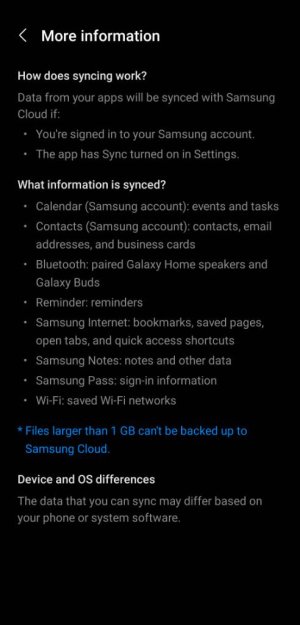- Sep 1, 2016
- 115
- 0
- 0
Hi guys, I was wondering if anyone can help me with a specific website. I currently still use Samsung browser for my internet and always have it on "mobile site" as my preference.
For some reason when I log onto TacomaWorld.com it seems to always be in "desktop site" mode when my settings have it on mobile site.
I'm not sure if I accidentally pressed something to have it like that. I tried searching online but couldn't find an answer. Is there a way to change it back? I hate having to always zoom in on the tacomaworld page.
Appreciate any feedback, thanks!
For some reason when I log onto TacomaWorld.com it seems to always be in "desktop site" mode when my settings have it on mobile site.
I'm not sure if I accidentally pressed something to have it like that. I tried searching online but couldn't find an answer. Is there a way to change it back? I hate having to always zoom in on the tacomaworld page.
Appreciate any feedback, thanks!