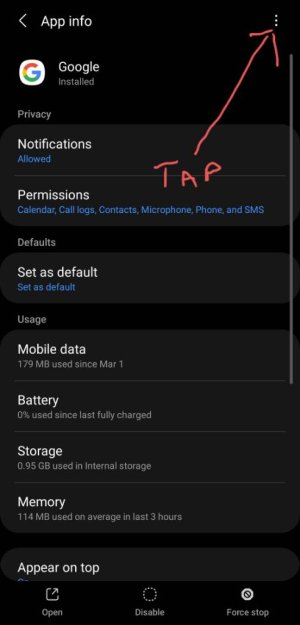- Jun 25, 2021
- 3
- 0
- 0
When I say hey google, it will beep and verbally answer my question but it will no longer bring up any visible part. So if it says here are some things to check out, I get nothing, as it is not bringing any visual aspects
Hi, welcome to AC!Thanks for the replies. Phone is a Samsung S9+. How do I clear storage for the app? I went to Settings, then Apps, but doesn't show the app. Also, is it called Hey Google, or OK Google?