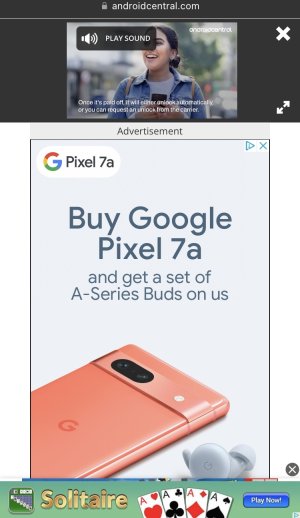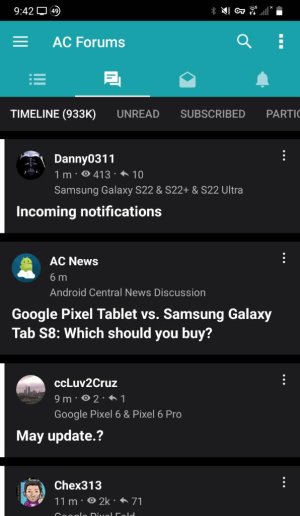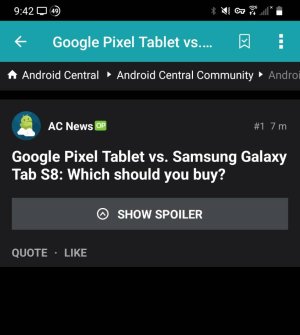Hide AC News from Unanswered threads?
- Thread starter ashune
- Start date
You are using an out of date browser. It may not display this or other websites correctly.
You should upgrade or use an alternative browser.
You should upgrade or use an alternative browser.
fuzzylumpkin
Well-known member
- Dec 7, 2012
- 5,551
- 2,569
- 113
Have you tried blocking the account? Not sure if that's possible... I would think that from a business perspective, the forums only really exist to push people to the blog.
- Feb 4, 2018
- 367
- 29
- 28
Unfortunately there is no "Ignore" button like there is for other accounts. Probably because it has the "Staff member" role.Have you tried blocking the account? Not sure if that's possible... I would think that from a business perspective, the forums only really exist to push people to the blog.
- Feb 6, 2017
- 98,541
- 14,936
- 113
AC news is integrated now with the forums.Is there an option to hide AC News from the Unanswered threads section? I'm looking for threads I might be able to help in, but the AC News threads just clutter it up.
Mooncatt
Ambassador
- Feb 23, 2011
- 11,118
- 890
- 113
For what it's worth, I would also throw my vote in for some way to hide the "news" posts. There really hasn't been anything I would call newsworthy posted from it, as it often seems to be advertisements disguised as pseudo-news. If I want to see that stuff, I'll seek it out on my own.
- Jan 8, 2011
- 13,701
- 9,719
- 113
I agree. I haven't bothered with the AC (advertising) blogs in years now.For what it's worth, I would also throw my vote in for some way to hide the "news" posts. There really hasn't been anything I would call newsworthy posted from it, as it often seems to be advertisements disguised as pseudo-news. If I want to see that stuff, I'll seek it out on my own.
rvbfan
Well-known member
- Jan 17, 2015
- 2,371
- 2,506
- 113
It's usually, also about 3 days after I've heard about it numerous times.For what it's worth, I would also throw my vote in for some way to hide the "news" posts. There really hasn't been anything I would call newsworthy posted from it, as it often seems to be advertisements disguised as pseudo-news. If I want to see that stuff, I'll seek it out on my own.
Mooncatt
Ambassador
- Feb 23, 2011
- 11,118
- 890
- 113
I tried this via the forums app and you are exactly right. I do have an option to ignore if I view the account profile, but trying to use it gives a toast notification that I can't ignore staff accounts.Unfortunately there is no "Ignore" button like there is for other accounts. Probably because it has the "Staff member" role.
I get not being able to ignore admins and moderators that serve a functional staff role on a forum. I wouldn't consider an account that only posts "news" articles to be a functional staff role. Informative to some people, sure, but it's not providing notices and moderation functions that users must be able to see.
- Jun 10, 2014
- 39,729
- 684
- 113
J Dubbs
Well-known member
- Jun 4, 2016
- 4,003
- 1,155
- 113
That's what Brave Browser is forTry opening the links in those threads. I believe that this thread was about the Pixel Tablet, but I quickly got lost among the aggressive ads. Under no circumstances would I try to read such an article, but presumably, there are people who think that I would.
View attachment 353432
- Oct 30, 2010
- 709
- 1,232
- 93
I've made it so you can ignore AC News if you wish, which will stop the posts from showing in new posts / unanswered threads.
- Feb 6, 2017
- 98,541
- 14,936
- 113
AwesomeI've made it so you can ignore AC News if you wish, which will stop the posts from showing in new posts / unanswered threads.

Mooncatt
Ambassador
- Feb 23, 2011
- 11,118
- 890
- 113
- Jan 8, 2011
- 13,701
- 9,719
- 113
- Feb 6, 2017
- 98,541
- 14,936
- 113
- Feb 4, 2018
- 367
- 29
- 28
Great, thanks a lot! AC News now doesn't show up anymore on the desktop forum website.I've made it so you can ignore AC News if you wish, which will stop the posts from showing in new posts / unanswered threads.
Similar threads
- Replies
- 13
- Views
- 1K
- Replies
- 5
- Views
- 802
- Replies
- 1
- Views
- 2K
- Replies
- 31
- Views
- 19K
- Replies
- 1
- Views
- 1K
Trending Posts
-
-
POLL: Are you upgrading to the S26 Ultra?
- Started by corvette72778
- Replies: 9
-
Just Say (Hell) NO to upgrading to the S26 Ultra! Downgrades, prices hikes and disappointment
- Started by corvette72778
- Replies: 54
-
-
Members online
Total: 6,045 (members: 10, guests: 6,035)
Forum statistics

Space.com is part of Future plc, an international media group and leading digital publisher. Visit our corporate site.
© Future Publishing Limited Quay House, The Ambury, Bath BA1 1UA. All rights reserved. England and Wales company registration number 2008885.