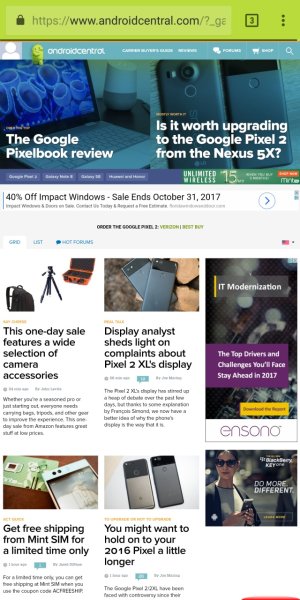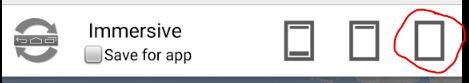- Jun 4, 2011
- 37
- 0
- 0
Hello,
Has anyone found a way to hide the navigation bar buttons or toggle immersive mode? By having the home key buttons slide out of the way when not in use, it makes the bezels appear much smaller and really takes advantage of more screen space. Both LG and Samsung have this feature built into their system options and I've noticed how much better many apps look when it's enabled. Plus, it may help with the apparent screen burn-in issue. I just tried loading the GMD Full Screen Immersive Mode app on a demo Pixel 2 XL at a Verizon store and it kind of worked, but not in all apps. It worked great in Chrome and Maps, but not in Twitter or the NFL Mobile app. In those apps, the buttons hid out of the way, but the black bar stayed. I'm considering purchasing a Pixel 2 XL, but this one feature has been holding me back. Any feedback or suggestions would be appreciated.
Have a great day!
Has anyone found a way to hide the navigation bar buttons or toggle immersive mode? By having the home key buttons slide out of the way when not in use, it makes the bezels appear much smaller and really takes advantage of more screen space. Both LG and Samsung have this feature built into their system options and I've noticed how much better many apps look when it's enabled. Plus, it may help with the apparent screen burn-in issue. I just tried loading the GMD Full Screen Immersive Mode app on a demo Pixel 2 XL at a Verizon store and it kind of worked, but not in all apps. It worked great in Chrome and Maps, but not in Twitter or the NFL Mobile app. In those apps, the buttons hid out of the way, but the black bar stayed. I'm considering purchasing a Pixel 2 XL, but this one feature has been holding me back. Any feedback or suggestions would be appreciated.
Have a great day!