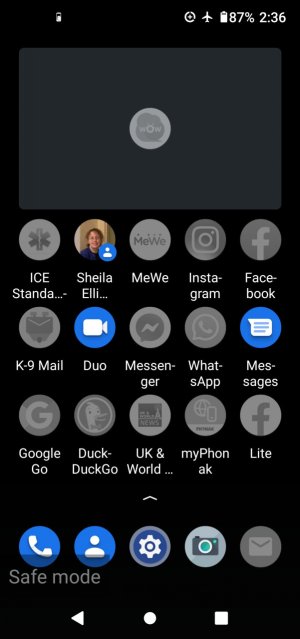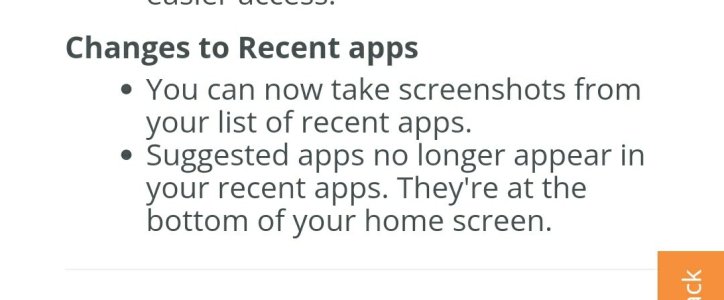Is there a way to lock the bottom row of app icons on the home screen? I have had the Motorola G Power for just under a year, and it has the latest Android Updates. For the past few weeks or so, I have found that if I open an app, that app's icon shows in the middle of the bottom row of icons. If I open another app, that app's icon appears in the middle of the bottom row of icons. This happens every time an app is opened, and to be honest it's very annoying.
Any help will be greatly appreciated.
Any help will be greatly appreciated.