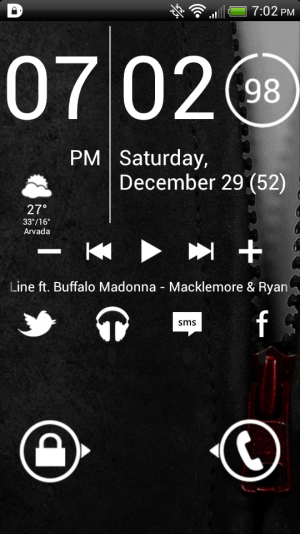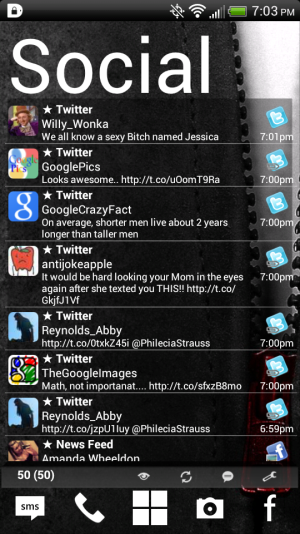LOCKSCREEN
It's just so perfect, so perfect.
Widget Locker, Simi Clock and Weather, Circle Battery Widget, Phantom Music Control Pro, and a custom slider
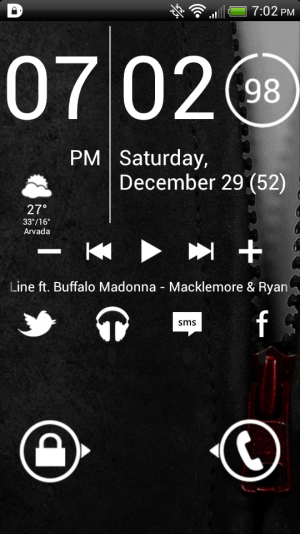 HOMESCREEN: HOME
HOMESCREEN: HOME
Great quick glance at upcoming meetings and birthdays...and holidays I forget about...
ADW Ex Launcher, Digi Clock, Minimalist Theme, and Pure Calendar (agenda)
 HOMESCREEN: SOCIAL
HOMESCREEN: SOCIAL
Great for keeping up when I don't have good 3G or 4G or aren't on wifi, it stays synced automatically.
Minimalistic Text, Pure Messenger Widget
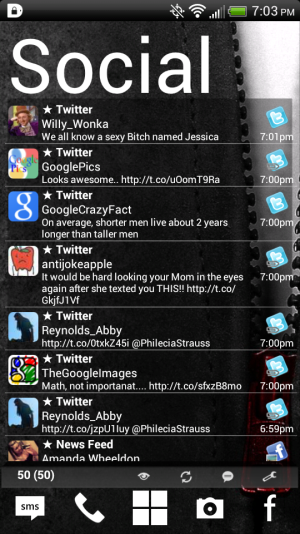 HOMESCREEN: GAMES
HOMESCREEN: GAMES
I don't have many games, but the games I do have are more hardcore. If you want, jump over to my other thread to help me out on an issue I'm having with games.
Minimalistic Text
 HOMESCREEN: MEDIA
HOMESCREEN: MEDIA
Ahhh, my most used screen.
Minimalistic Text, Circle Battery Widget