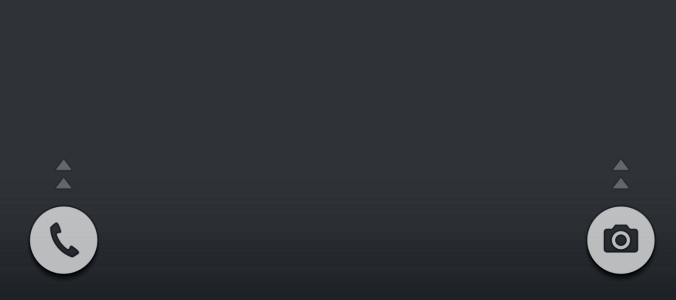- Oct 10, 2015
- 290
- 0
- 0
So, after playing with different wallpapers the last week or so, I have noticed horizontal gradient lines on the top and bottom of the display. Probably about a half inch worth of lines on the top and a half inch on the bottom. Not a fade of any sort, these are actual lines of varying thicknesses. These lines show up with certain wallpapers such as a solid gray, solid black, etc. They do not show up with other wallpapers such as outdoor nature scenes with shadowing and the like. Very noticeable. Here's the kicker though, this only happens on the lockscreen and the homescreen. This happens on no other screens and if I view a wallpaper that is one of the culprits in the gallery, there are no visible lines. If I screenshot the home or lockscreens, it, shows in the screenshot. If I take that screenshot and view it on my Note 4 or my computer, the lines are there. Again, I can take any wallpaper that is giving me issues and view it in the gallery and it is absolutely fine. In safe mode, the lines are there. I have determined that this is not a display/GPU issue and is strictly a software issue. After spending time on the phone with AT&T and Samsung tech support, they think the same. The AT&T tech remoted into my device and saw the same thing as I did.
As per Samsung's direction, I'm taking it to Best Buy today to flash the OS in hopes of correcting it. If this doesn't work, Samsung said they would repair it as they said they don't replace devices. AT&T said they could replace it if Samsung won't however, it will be with a refurb which I don't want. So, hopefully this works today and if not, I'll probably have Sammy repair it since I have my N4 as backup. I'd rather have my original phone repaired than have refurb garbage.
I'll update with what we find out.
Here's a close up of the screenshot I took of the lock screen. Hopefully it shows on the forum.
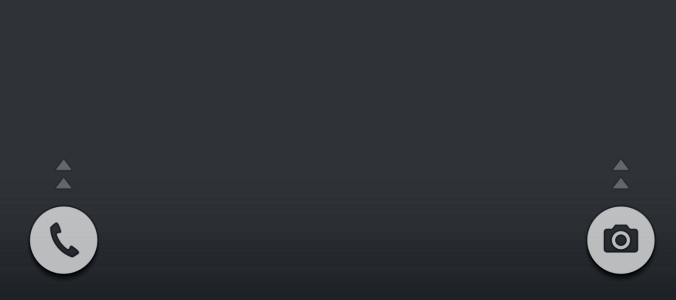
As per Samsung's direction, I'm taking it to Best Buy today to flash the OS in hopes of correcting it. If this doesn't work, Samsung said they would repair it as they said they don't replace devices. AT&T said they could replace it if Samsung won't however, it will be with a refurb which I don't want. So, hopefully this works today and if not, I'll probably have Sammy repair it since I have my N4 as backup. I'd rather have my original phone repaired than have refurb garbage.
I'll update with what we find out.
Here's a close up of the screenshot I took of the lock screen. Hopefully it shows on the forum.