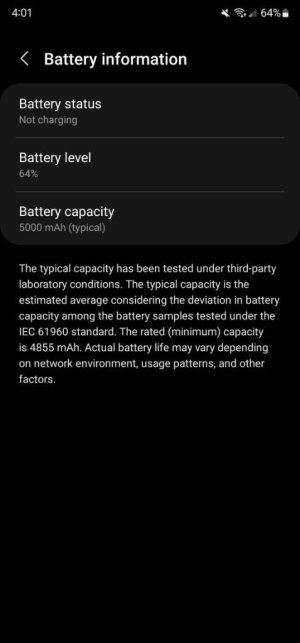- Apr 20, 2014
- 760
- 3
- 18
Hi all. Just for s...ts and giggles I downloaded this app, used my phone to 50%, (from 75%) and then recharged to 75% again.
I was shocked to see my battery health rated by Accubattery at 97%. This is an almost new phone and when I got the phone, my first 2 charges were to 100% using an older slow 10W charger. After that battery protection was turned on and most of the time I have charged to maximum 80% with the majority of times charging to mid 70's% and never dropping below 50%. Basically I have treated the phone with respect to charging like a baby.
Also, I remember a few years ago Samsung touting their new batteries as losing only 5% capacity in the 1st year.
So is this Accubattery correct or just a load of nonsense? Maybe others would like to test it for themselves. This is one of the extremely few features of iPhone that I wish Samsung had. An inbuilt battery health indicator.
I was shocked to see my battery health rated by Accubattery at 97%. This is an almost new phone and when I got the phone, my first 2 charges were to 100% using an older slow 10W charger. After that battery protection was turned on and most of the time I have charged to maximum 80% with the majority of times charging to mid 70's% and never dropping below 50%. Basically I have treated the phone with respect to charging like a baby.
Also, I remember a few years ago Samsung touting their new batteries as losing only 5% capacity in the 1st year.
So is this Accubattery correct or just a load of nonsense? Maybe others would like to test it for themselves. This is one of the extremely few features of iPhone that I wish Samsung had. An inbuilt battery health indicator.