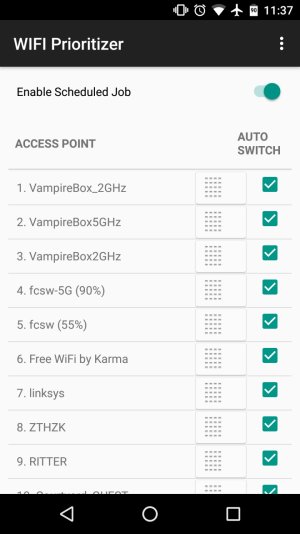I have a 4G phone on a good plan and a 4G tablet with a SIM on a not so good plan. When I am out I want to tether the tablet to the phone to take advantage of the cheaper data. Problem is I forget to turn the hotspot off when I get back home. Is there any way I can automatically turn off the hotspot when I get home?
I have AutomateIT app so I thought of using the GPS location as a trigger to turn off the hotspot but GPS is innacurate inside my house with a metal roof and it will force the phone to use more power. I also thought of getting a bluetooth device at home and using connection to that as a trigger to turn off the hotspot but don't know what bluetooth device I could use that won't interfere with normal phone operation at home.
Any suggestions welcome.
I have AutomateIT app so I thought of using the GPS location as a trigger to turn off the hotspot but GPS is innacurate inside my house with a metal roof and it will force the phone to use more power. I also thought of getting a bluetooth device at home and using connection to that as a trigger to turn off the hotspot but don't know what bluetooth device I could use that won't interfere with normal phone operation at home.
Any suggestions welcome.