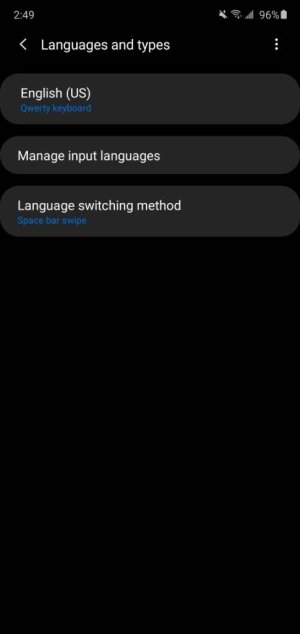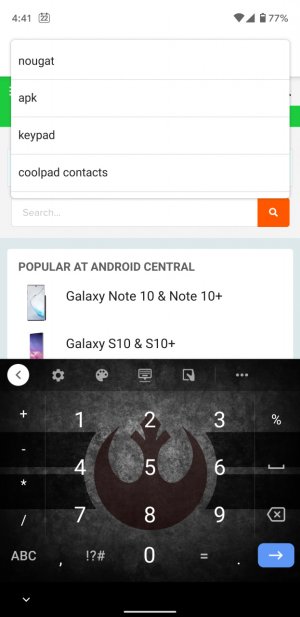A
Android Central Question
I'm playing a game and whenever I try to type something, the number pad keyboard goes up and I can't type with letters. I've tried holding the space button but there is no option for me to change the keyboard to qwerty.