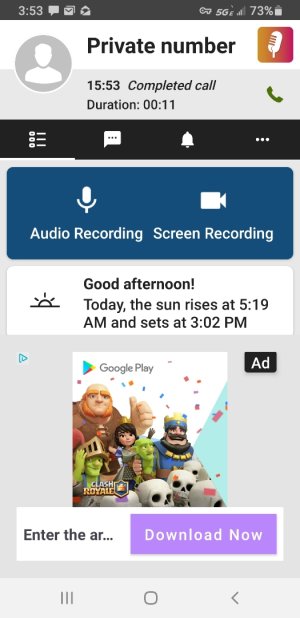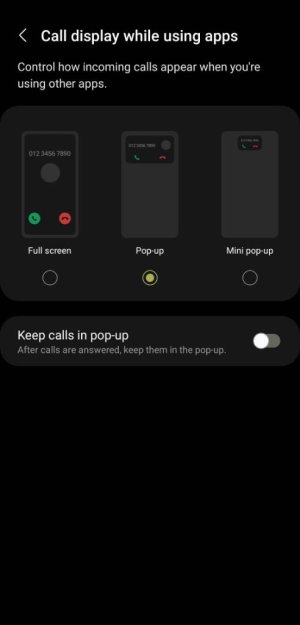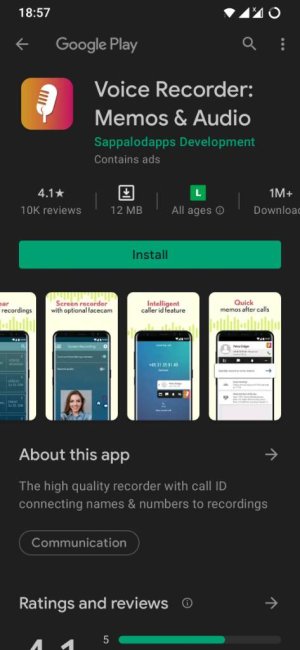Every time my dad has completed a call, a popup screen shows up showing how long the call lasted and displaying an ad. How can this be disabled?
I have now posted a screenshot.
The phone is a Samsung, and I believe it is an S-10, but I'll have to check with him.
I have now posted a screenshot.
The phone is a Samsung, and I believe it is an S-10, but I'll have to check with him.
Attachments
Last edited: