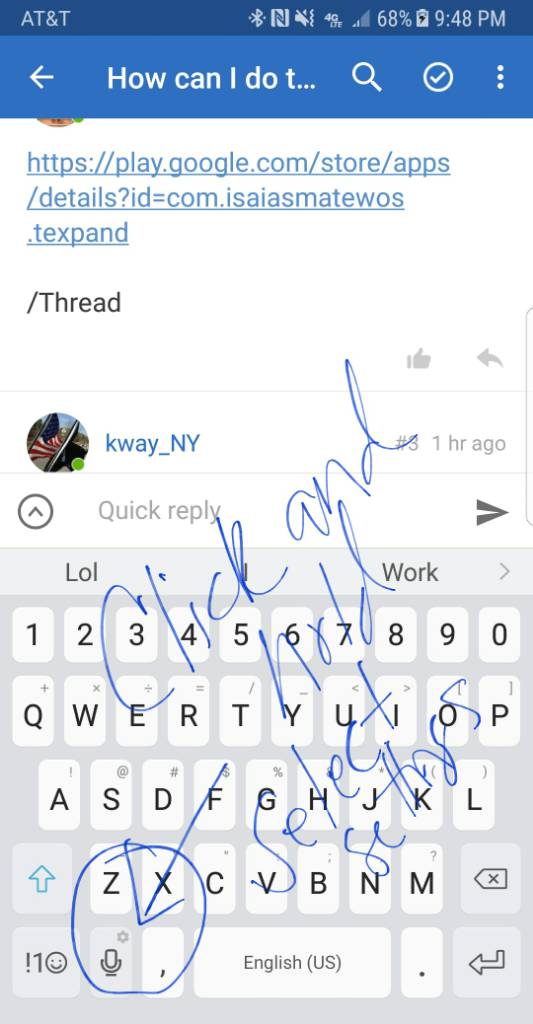- Sep 28, 2017
- 1
- 0
- 0
I switched from an iPhone, where the function was built in; so I could type the shortcut "wxyz" (In Facebook, messaging, etc), and my desired phrase (e.g., "Now is the time for all good men to come to the aid of their country") would appear. I haven't been able to find a way to do this on the Note 8. Had anyone found any apps that will do this? I tried a couple but they didn't work. I have several shortcuts I used on a daily basis on my iPhone that i would like to save.