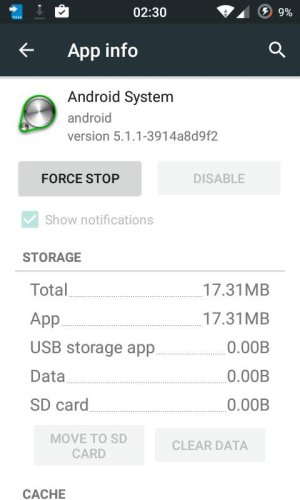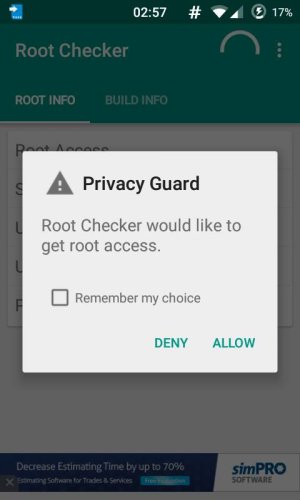Hi everyone, I'm new to this and really hoping someone can help me.
I have very strong reason to believe that my ex has put a tracker on my phone at some point in our relationship. He had other relationships that I didn't know about until just recently and found out from another of his girlfriends. She found out that he had put a tracker on her phone and now apparently he's admitted to yet another girl that he put one on mine too.
I have a galaxy S4mini using the Jellybean 4.2.2 OS. I have been doing some googling "I think my boyfriend has put a tracker on my phone" and the first page I clicked on talked about looking in the application manager for an app called android system. BINGO! However, I am wondering if that is just the OS system for my phone and it has always been there? It has a silver and green icon.
More research has lead me to read that symptoms of a tracker could be; phone heating up (mine gets very hot sometimes), battery drain (I charge mine at least twice a day, if not 3 times. I do use it a fair bit, but always have so I think it's draining quicker now), higher data usage (mine has sky-rocketed in the last few months), the screen lights up for no reason, it will often turn off even when it does have battery (although I have also read the opposite where phones won't turn off), and unsual text messages or noises which I haven't noticed.
Another forum I found somewhere, someone was suspecting the same thing on their phone. They also commented that in the apps manager they had 2 S-memo apps and 2 factorykeystring apps as well as a basic daydreams app.
Now this may very well be normal and that's what I'm hoping.
I have also found an app called Mobile tracker. It has a white piece of paper with writing on it and a grey cog icon.
This person on the forum also said they had two system update apps which I have as well. Now, I'm wondering if my phone should be updating as I have never had an available update since I've had it, but in the last few days it has been asking me to update. I keep going to but I never have any space apparently even though I don't have that many apps and I've deleted a bunch of photos. This makes me thing that perhaps something is taking up space in the background.
If anyone can help me out I'd really appreciate it. This break up is just getting worse and worse and if he ever comes near me again he better watch out!
I am in Australia if this information helps in anyway.
Please help me out! :'(
Pink Mama
I have very strong reason to believe that my ex has put a tracker on my phone at some point in our relationship. He had other relationships that I didn't know about until just recently and found out from another of his girlfriends. She found out that he had put a tracker on her phone and now apparently he's admitted to yet another girl that he put one on mine too.
I have a galaxy S4mini using the Jellybean 4.2.2 OS. I have been doing some googling "I think my boyfriend has put a tracker on my phone" and the first page I clicked on talked about looking in the application manager for an app called android system. BINGO! However, I am wondering if that is just the OS system for my phone and it has always been there? It has a silver and green icon.
More research has lead me to read that symptoms of a tracker could be; phone heating up (mine gets very hot sometimes), battery drain (I charge mine at least twice a day, if not 3 times. I do use it a fair bit, but always have so I think it's draining quicker now), higher data usage (mine has sky-rocketed in the last few months), the screen lights up for no reason, it will often turn off even when it does have battery (although I have also read the opposite where phones won't turn off), and unsual text messages or noises which I haven't noticed.
Another forum I found somewhere, someone was suspecting the same thing on their phone. They also commented that in the apps manager they had 2 S-memo apps and 2 factorykeystring apps as well as a basic daydreams app.
Now this may very well be normal and that's what I'm hoping.
I have also found an app called Mobile tracker. It has a white piece of paper with writing on it and a grey cog icon.
This person on the forum also said they had two system update apps which I have as well. Now, I'm wondering if my phone should be updating as I have never had an available update since I've had it, but in the last few days it has been asking me to update. I keep going to but I never have any space apparently even though I don't have that many apps and I've deleted a bunch of photos. This makes me thing that perhaps something is taking up space in the background.
If anyone can help me out I'd really appreciate it. This break up is just getting worse and worse and if he ever comes near me again he better watch out!
I am in Australia if this information helps in anyway.
Please help me out! :'(
Pink Mama