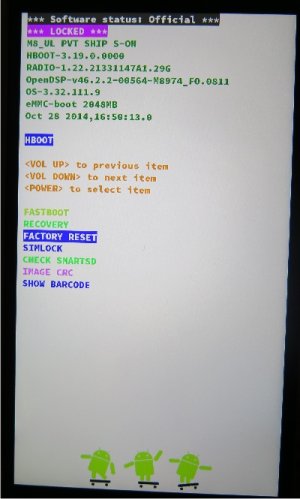- Feb 10, 2015
- 4
- 0
- 0
Lollipop Update gone wrong - phone stuck in recovery mode
My wife’s HTC One M8 somehow messed up during her attempt to update to Lollipop. I am hoping some knowledgeable soul(s) here can help me to restore her phone if I provide enough detail about what happened/current state. I am not a phone techie but am reasonably tech savvy – but I am not savvy with tools used to root/flash/S-On/etc with cell phones.
The sequence of events is as such. My wife bought her phone brand new in Budapest, Hungary while on her way to where we live now (New Caledonia, South Pacific). She had the phone unlocked there (at the store in Budapest) and it had worked splendidly here for six months. We never altered the phone in anyway – stock operating system, one or two minor OTA updates to get the phone to Android 4.4.2 and Sense to 5.0 or 6.0 (I think it was) but nothing like rooting or flashing another ROM. She was checking daily to see when Lollipop was available and, while I was away on duty travel unfortunately, it was suddenly there. She did the download, told the phone to go ahead and update and that was where things went completely south.
By the time she emailed me to tell me her phone no longer worked, she had tried several things such as Recovery and Factory reset, etc. If the phone is put into Recovery mode (from the Bootloader screen – the one with three android figures at the bottom) it just cycles non stop from the red triangle to white screens and back to the red triangle and the only thing you can do to then phone is press Volume up and Power button to get the “Android System Recovery” screen. I have tried to execute all five of commands on that screen – “apply from sd card”, “apply from phone storage” … “wipe cache partition” but the end result is always the same – just an endless red triangle to white screen non stop until the battery dies.
On the Android system Recovery screen, there is a consistent error message “Mount SDCARD failed 1 times” (and then … failed 2/3/4/5 times), followed by “Can not mount SD Card (No such file or directory). So, to recap, anything I try to do from the Bootloader screen leads to the Red Triangle/white screen cycling which can be interrupted ONLY by Volume Up/Power buttons (not by Volume Down/Power buttons) which gives the Android System Recovery screen and all of those options also lead to the Red Triangle/White screen loop. Also, and probably very importantly, it doesn’t seem that my computer can “see” the HTC when plugged in .. at least it doesn’t show up in the traditional way it used to when plugged in via USB cable.
The phone is six months old and under warranty but it was bought (brand new) from a dealer on the 0ther side of the globe from where I live. I’ve attached (or am attempting to attach) photos that show some of what I’ve described.
Any suggestions on something to try would be GREATLY appreciated.
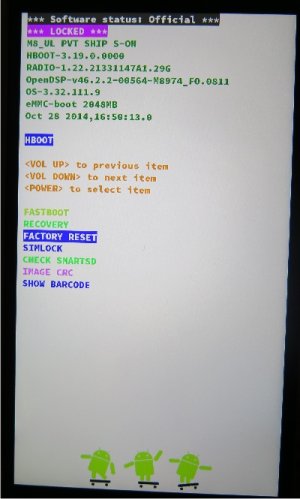

My wife’s HTC One M8 somehow messed up during her attempt to update to Lollipop. I am hoping some knowledgeable soul(s) here can help me to restore her phone if I provide enough detail about what happened/current state. I am not a phone techie but am reasonably tech savvy – but I am not savvy with tools used to root/flash/S-On/etc with cell phones.
The sequence of events is as such. My wife bought her phone brand new in Budapest, Hungary while on her way to where we live now (New Caledonia, South Pacific). She had the phone unlocked there (at the store in Budapest) and it had worked splendidly here for six months. We never altered the phone in anyway – stock operating system, one or two minor OTA updates to get the phone to Android 4.4.2 and Sense to 5.0 or 6.0 (I think it was) but nothing like rooting or flashing another ROM. She was checking daily to see when Lollipop was available and, while I was away on duty travel unfortunately, it was suddenly there. She did the download, told the phone to go ahead and update and that was where things went completely south.
By the time she emailed me to tell me her phone no longer worked, she had tried several things such as Recovery and Factory reset, etc. If the phone is put into Recovery mode (from the Bootloader screen – the one with three android figures at the bottom) it just cycles non stop from the red triangle to white screens and back to the red triangle and the only thing you can do to then phone is press Volume up and Power button to get the “Android System Recovery” screen. I have tried to execute all five of commands on that screen – “apply from sd card”, “apply from phone storage” … “wipe cache partition” but the end result is always the same – just an endless red triangle to white screen non stop until the battery dies.
On the Android system Recovery screen, there is a consistent error message “Mount SDCARD failed 1 times” (and then … failed 2/3/4/5 times), followed by “Can not mount SD Card (No such file or directory). So, to recap, anything I try to do from the Bootloader screen leads to the Red Triangle/white screen cycling which can be interrupted ONLY by Volume Up/Power buttons (not by Volume Down/Power buttons) which gives the Android System Recovery screen and all of those options also lead to the Red Triangle/White screen loop. Also, and probably very importantly, it doesn’t seem that my computer can “see” the HTC when plugged in .. at least it doesn’t show up in the traditional way it used to when plugged in via USB cable.
The phone is six months old and under warranty but it was bought (brand new) from a dealer on the 0ther side of the globe from where I live. I’ve attached (or am attempting to attach) photos that show some of what I’ve described.
Any suggestions on something to try would be GREATLY appreciated.