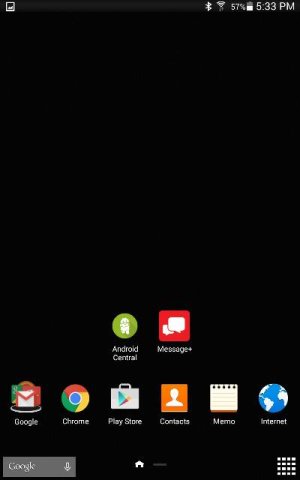- Apr 21, 2014
- 34
- 0
- 0
I'd like to have a simple, black wallpaper for my home screen. (In part, to save on battery power.)
It seems that I'm forced with using images/photos. How can I choose a one-color wallpaper?
It seems that I'm forced with using images/photos. How can I choose a one-color wallpaper?