- Jan 6, 2022
- 16
- 2
- 3
I want to have mail from a particular address identified by its own ringtone; I know how to change this globally, but not for one address on my Moto G50
Last edited:
I'm not aware in the stock Gmail app to do that individually.
I don't see that optionI use the stock Gmail app and have it set up this way, on both my Pixel 4a 5G and my Samsung tablet.
@Glyn Foster Open Gmail.
Tap the overflow menu (3 lines in the left of the search bar at the top), scroll to the bottom and select settings.
Tap the email address you wish to change the sound for.
In the notifications section, tap the notification sounds option, tap the current sound and then select a new sound.
Repeat for each email address.
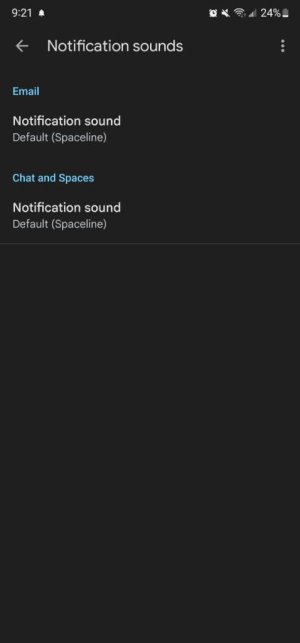
I've been through all these settings here , where I circled is how I got previous screenshot .@mustang7757 is that in the settings > apps & Notifications? What happens if you tap that notification sound item in there, can't that be used to change it for just that email? Then if you go to another email account it should still have that original sound selected and you could select a different sound for that one.
It's going to be difficult to show the steps in screenshots without revealing email addresses or emails in my inbox...
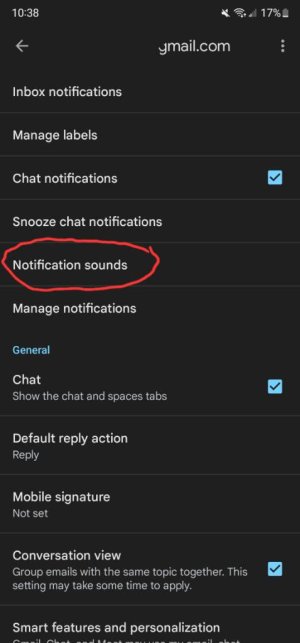
Yeah it's global so any notification email I have same sound but for that account I can't set a different tone for certain emails that come in , if I have multiple accounts for Gmail you can set that differently as I have 3 different Gmail in the Gmail app.Yes, so if you tap the actual notification sound in the first screenshot you can select a sound that will apply for THAT email address. Follow the same steps for your other email accounts and you can set a different sound for each...
2nd one is for chats ? Like Google meet?

