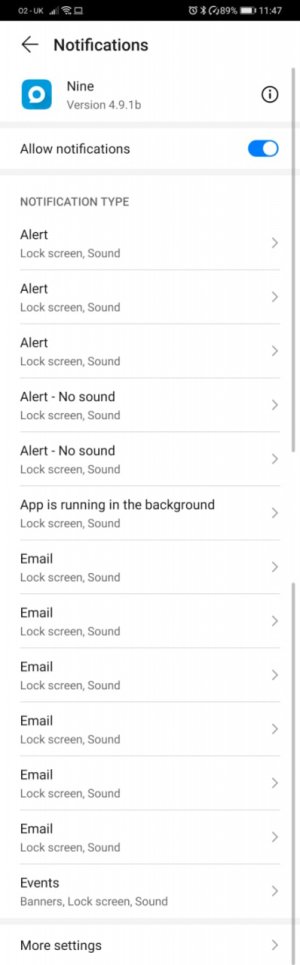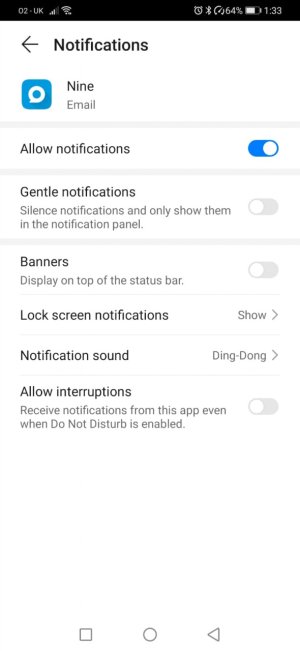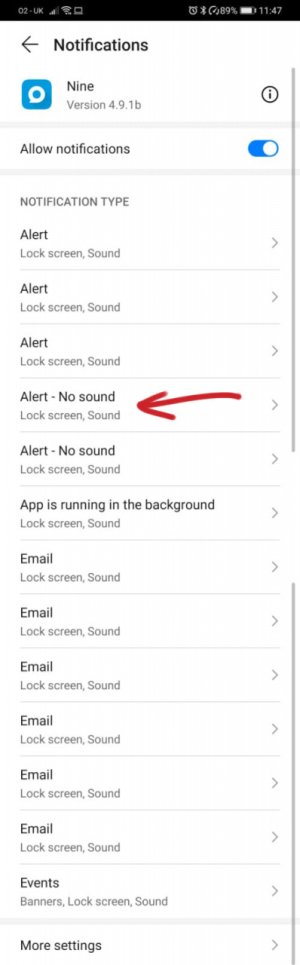- Jan 17, 2014
- 28
- 0
- 0
If I delete an email via the notification bar, I immediately get my new email sound again and so I have to check to ensure that there is no new actual email. Any idea how to stop the email deletion sound?
My email app providers (Nine) say that it's not by their design. The issue didn't exist on my previous phone, OnePlus 5T.
My email app providers (Nine) say that it's not by their design. The issue didn't exist on my previous phone, OnePlus 5T.
Last edited: