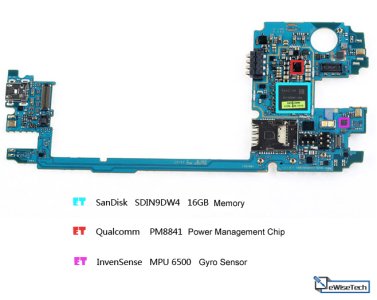2. screen flicker -
The problem IS NOT a graphic chip (analogix), the problem is NOT CPU, as many have speculated in the past and the people who putt thermal paste over a CPU need serious education on the topic. Thermal paste is in no way a magical substance that lowers temperature when applied - it's purpose is to fill the gaps between a heating body (CPU) and heat dispenser (cooling unit, cooler, aluminum grill, etc), so thermal paste is a gap filler, not a cooling magical stuff. With that out of the picture,
the problem of the screen flicker is a completely separate integrated circuit which goes haywire due to some magnetic stuff:
PERMANENT SOLUTION (homemade doable):
Now first, go back to motherboard image, and on the front side of the board find
Gyro Sensor chip - just above that chip, there is a grid of 5x5 pin-like circuits.
http://i.imgsafe.org/1ba7e9ccc9.jpg
[ see attached image ]
Now that you have located them, that is your LCD screen flicker solution: I didnt quite understand what is really going on there, but you need to apply heat (just like in the BSOD solution, same time same temperature), and use metallic object to "clean" the pins. He explained to me that the screen flicker is due to some magnetic residue that builds up in that circuits, and a clean metal will remove it. (how that is even possible I dont know but the solution works) Long story short - I used a really fine metallic brush (Dremel set) and once I heated it up, just strolled with brush over those pin-heads. According to the guy, the metallic object needed for cleaning should be non-magnetic. If you dont remove the screen flicker at first, use a really fine object to give all the pins a push (once heated), I used broken needle (regular needle is too sharp) or smallest Phillips screwdriver in my set. IMPORTANT: when doing this, there is a ton of chips nearby so it's smart to protect rest of the board with Alu-foil
total of my 5 screen flicker units NEVER went back to screen flicker issue. Special note: 2 of my units after completely removed screen flicker issue, immediately went to "no sim card" issue and I dont know how that is connected, but there is also a method for sim-card issue repair further down the topic