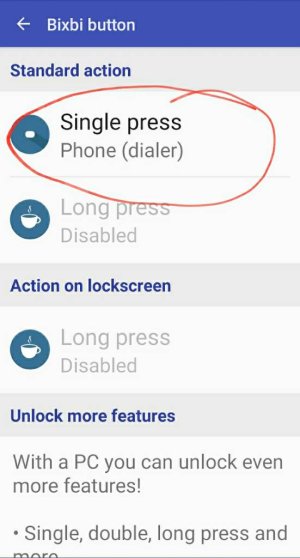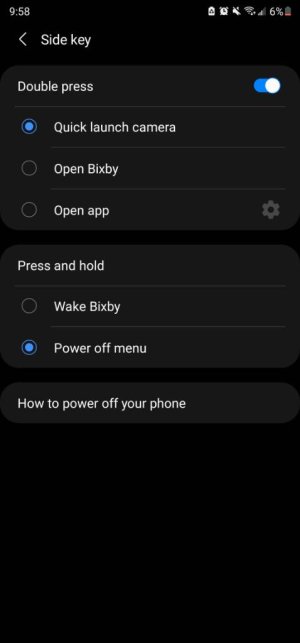I found how to require double-tap on the side button to turn it on, which helps with accidental activation, but I'd like to disable it completely. It would also be nice if I could change the function of the side button, like is apparently possible on some phones.
How can I turn off Bixby on an S10e?
- Thread starter lhaff37
- Start date
You are using an out of date browser. It may not display this or other websites correctly.
You should upgrade or use an alternative browser.
You should upgrade or use an alternative browser.
methodman89
Well-known member
- Feb 5, 2018
- 4,262
- 493
- 83
Try Bxactions from the Playstore.
Thanks for the tip. I just noticed that I posted this thread in the wrong forum and can't see how to move it. Move it to the S10e forum please.
Try Bxactions from the Playstore.
I'm really looking for a way to replace the power button, which is really hard to use with the phone in a case, so I can use the bixby button to sleep or wake the display and I haven't been able to find it. Don't see that option in bxactions. Any other suggestions?
Rukbat
Retired Moderator
- Feb 12, 2012
- 44,532
- 46
- 48
If you've rooted the phone, Quick Reboot Pro (free). One of the ways of setting up a shortcut is as a screen turn-off. (Turn on with the fingerprint scanner.)
If you've rooted the phone, Quick Reboot Pro (free). One of the ways of setting up a shortcut is as a screen turn-off. (Turn on with the fingerprint scanner.)
OK I'll try it. Thanks for the tip.
- Feb 6, 2017
- 97,785
- 13,844
- 113
You can use this app to disable any bloat on your Samsung, including bixby.OK I'll try it. Thanks for the tip.
https://play.google.com/store/apps/details?id=com.rrivenllc.shieldx
You can use this app to disable any bloat on your Samsung, including bixby.
https://play.google.com/store/apps/details?id=com.rrivenllc.shieldx
Well after spending several hours spinning my wheels and finally getting that app registered on my S10e, it tells me: "Currently you CAN NOT DISABLE any apps. READ the announcement at the home page. Only possibility for you now is either to use ADB (you have to know how this works), or to root your device." The announcement at the home page reads: "NOTICE: READ! The Alliance Shield app is currently BACK UP. You can do everything you did before EXCEPT disable packages. We are working on another method for that which will be released when its finished." I've got to find a way to get rid of Bixby....It's driving me nuts! The damn button sticks out like a sore thumb and I'm constantly bumping it.
- Feb 6, 2017
- 97,785
- 13,844
- 113
Try get hold of that dev through discord and let them know or try package disabler pro buy need to pay and that dev some have issues with.Well after spending several hours spinning my wheels and finally getting that app registered on my S10e, it tells me: "Currently you CAN NOT DISABLE any apps. READ the announcement at the home page. Only possibility for you now is either to use ADB (you have to know how this works), or to root your device." The announcement at the home page reads: "NOTICE: READ! The Alliance Shield app is currently BACK UP. You can do everything you did before EXCEPT disable packages. We are working on another method for that which will be released when its finished." I've got to find a way to get rid of Bixby....It's driving me nuts! The damn button sticks out like a sore thumb and I'm constantly bumping it.
https://www.packagedisabler.com/
methodman89
Well-known member
- Feb 5, 2018
- 4,262
- 493
- 83
Bxactions is working fine on 9.0
Short cut to phone dialer works as usual.
Thanks, but having the phone dialer pop up when I accidentally hit the button would be as much of a nuisance as Bixby. I want to either totally disable the button or have it sleep or wake the screen.
Last edited:
methodman89
Well-known member
- Feb 5, 2018
- 4,262
- 493
- 83
You can. I suggest maybe trying it out, it's free for most functions you want.Thanks, but having the phone dialer pop up when I accidentally hit the button would be as much of a nuisance as Bixby. I want to either totally disable the button or have it sleep or wake the screen.


- Feb 6, 2017
- 97,785
- 13,844
- 113
You can. I suggest maybe trying it out, it's free for most functions you want.
I had tried it but couldn't get what I wanted with the free version. But I looked a little closer and realized that the Pro version might do it, so I bought it and IT WORKS!!!
Thank you!
Check in settings>advance feature>side key do you have these options ?View attachment 331206
My Bixby button screen is different, but as I just replied to methodman89, I bought the Pro version of bxactions and got what I wanted.
THANK YOU BOTH VERY MUCH!!!!!
- Feb 6, 2017
- 97,785
- 13,844
- 113
Glad everything worked outMy Bixby button screen is different, but as I just replied to methodman89, I bought the Pro version of bxactions and got what I wanted.
THANK YOU BOTH VERY MUCH!!!!!

Similar threads
- Replies
- 1
- Views
- 576
- Question
- Replies
- 20
- Views
- 9K
- Replies
- 0
- Views
- 8K
- Replies
- 12
- Views
- 2K
Trending Posts
-
Please help by doing this Study on Android and iOS user experience
- Started by Patty60205
- Replies: 1
-
Unlock without OK button with 4 digit PIN
- Started by fuzzywuzzywazzafuzzy
- Replies: 1
-
-
Forum statistics

Space.com is part of Future plc, an international media group and leading digital publisher. Visit our corporate site.
© Future Publishing Limited Quay House, The Ambury, Bath BA1 1UA. All rights reserved. England and Wales company registration number 2008885.