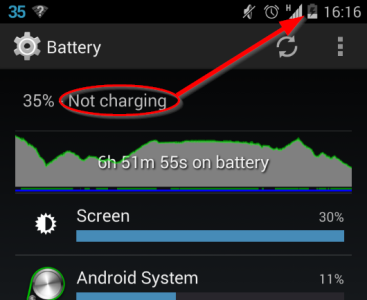How can it be?
- Thread starter Plus200
- Start date
You are using an out of date browser. It may not display this or other websites correctly.
You should upgrade or use an alternative browser.
You should upgrade or use an alternative browser.
acejavelin
Well-known member
- Jun 13, 2012
- 1,935
- 27
- 0
The icon indicates charge voltage is present, the battery screen doesn't show charging because your device is using more current than its being supplied.
Have you rebooted? Are you charging off a PC or the factory charger?
Sent from my Nexus 4 using Tapatalk
Have you rebooted? Are you charging off a PC or the factory charger?
Sent from my Nexus 4 using Tapatalk
N4Newbie
Trusted Member
- Nov 15, 2012
- 5,002
- 1
- 36
The icon indicates charge voltage is present, the battery screen doesn't show charging because your device is using more current than its being supplied. ...
I would have to disagree.
Original poster: are you running any utilities such as battery management, widget management, notification management? Are you rooted and running custom ROM/kernel?
Any of these can cause incorrect icons to be displayed.
Similar threads
- Replies
- 5
- Views
- 4K
- Replies
- 1
- Views
- 2K
- Replies
- 3
- Views
- 4K
- Replies
- 2
- Views
- 6K
- Question
- Replies
- 8
- Views
- 8K
Latest posts
-
-
-
Pictures taken with the Pixel 9 Pro and XL
- Latest: Laura Knotek
-
-
Trending Posts
-
-
-
-
Home screen widget for quick-connect to different Wi-Fi networks?
- Started by RatherLoopy
- Replies: 2
-
PLEASE HELP. Can't fix a strange error on android?
- Started by CGKalexander
- Replies: 20
Forum statistics

Space.com is part of Future plc, an international media group and leading digital publisher. Visit our corporate site.
© Future Publishing Limited Quay House, The Ambury, Bath BA1 1UA. All rights reserved. England and Wales company registration number 2008885.