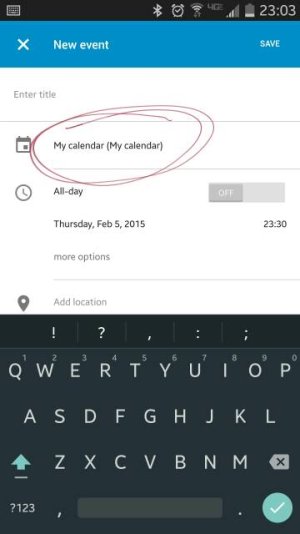Lost with how calendars work (new to Android) (Note 4)
Hi,
I am a recent convert from iPhone but completely lost with calendars
I have a Note 4, looked at the stock calendar app from Samsung (S.Calendar is it?), decided I could do better.
Installed the new Google Calendar app to play with, which looks great.
BUT
When I go into the menu tab of the Google Calendar app I see the following:
- A section "Events" showing my correct Gmail email address which, judging by the first diary entry I added, appears to be the default.
- Another section "Samsung Calendar" which again shows my correct Gmail address. Could it be this happened when I initially signed in / set up my device or maybe the first time I played with the Samsung stock calendar app and tried to sync it with my Google calendar?
- "My Calendar", absolutely NO idea what that is.
** My issue was that the Android Google Calendar didn't sync with Google Calendar. **
When I go into settings the above three appear again. Are these separate calendar accounts?
Somewhere in there, previously, ONE of them had a "sync on/off" option but now I can't even find that!!
Help!!
All I want to do is use the Google Calendar app to sync automatically with Google Calendar, doesn't sound like it should be hard...
Thanks.
Alastair
Hi,
I am a recent convert from iPhone but completely lost with calendars
I have a Note 4, looked at the stock calendar app from Samsung (S.Calendar is it?), decided I could do better.
Installed the new Google Calendar app to play with, which looks great.
BUT
When I go into the menu tab of the Google Calendar app I see the following:
- A section "Events" showing my correct Gmail email address which, judging by the first diary entry I added, appears to be the default.
- Another section "Samsung Calendar" which again shows my correct Gmail address. Could it be this happened when I initially signed in / set up my device or maybe the first time I played with the Samsung stock calendar app and tried to sync it with my Google calendar?
- "My Calendar", absolutely NO idea what that is.
** My issue was that the Android Google Calendar didn't sync with Google Calendar. **
When I go into settings the above three appear again. Are these separate calendar accounts?
Somewhere in there, previously, ONE of them had a "sync on/off" option but now I can't even find that!!
Help!!
All I want to do is use the Google Calendar app to sync automatically with Google Calendar, doesn't sound like it should be hard...
Thanks.
Alastair