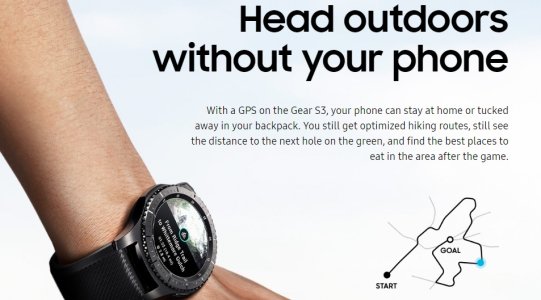- Nov 25, 2016
- 2
- 0
- 0
In all of Samsung's advertising, it shows an actual picture of "optimized hiking routes" and a map on the watch screen of the trail. I have downloaded every maps app i can find for this thing, and i CANNOT figure out how to do what is in their picture.
I've also called Samsung, and they were clueless. He even pulled up the add and said, "hm." but couldn't help me. this was one of the main reasons i got this watch.
I'm afraid that this feature is like Spotify... advertised, but not really there. any information is much appreciated.
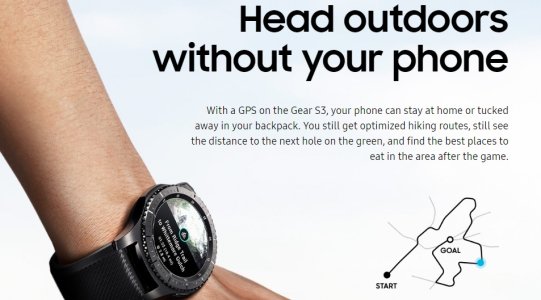
I've also called Samsung, and they were clueless. He even pulled up the add and said, "hm." but couldn't help me. this was one of the main reasons i got this watch.
I'm afraid that this feature is like Spotify... advertised, but not really there. any information is much appreciated.