How do I change storage location
- Thread starter Turb02
- Start date
You are using an out of date browser. It may not display this or other websites correctly.
You should upgrade or use an alternative browser.
You should upgrade or use an alternative browser.
GMJeff
Well-known member
- Jan 25, 2011
- 589
- 20
- 0
Open the camera app and tap the settings icon (looks like a gear). Scroll through the list and one of the last options is for storage location. Tap on the item and it should pop up a box showing the choices of phone or sd card.
When taking a picture, you should see a sd card icon on the screen (if you have them visible) if settings are saved correctly.
The video settings need to be set separately, so just switch to video camera and repeat the steps. If I remember right, it is the same.
For photos
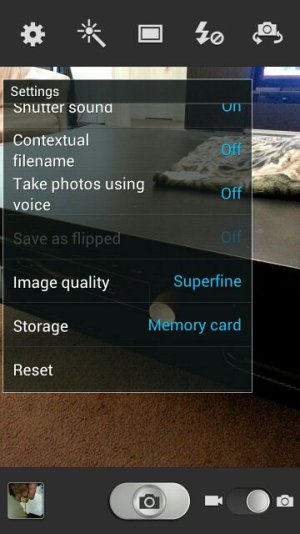
For video
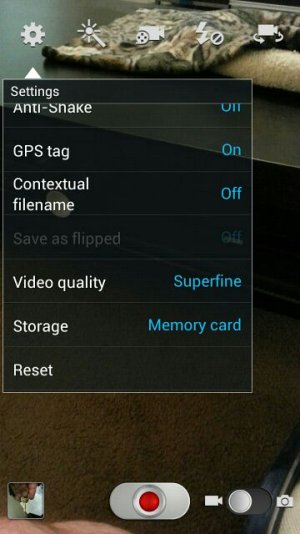
Sent from my SAMSUNG-SGH-I317 using Android Central Forums
When taking a picture, you should see a sd card icon on the screen (if you have them visible) if settings are saved correctly.
The video settings need to be set separately, so just switch to video camera and repeat the steps. If I remember right, it is the same.
For photos
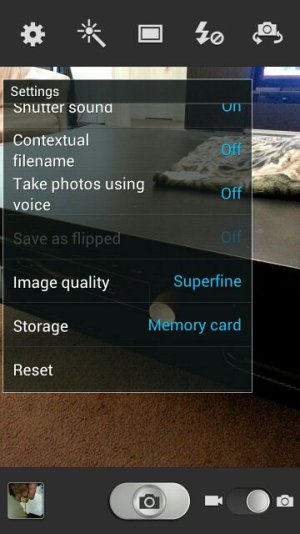
For video
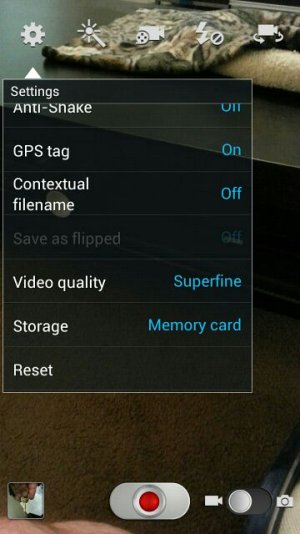
Sent from my SAMSUNG-SGH-I317 using Android Central Forums
GMJeff
Well-known member
- Jan 25, 2011
- 589
- 20
- 0
Open the camera app and tap the settings icon (looks like a gear). Scroll through the list and one of the last options is for storage location. Tap on the item and it should pop up a box showing the choices of phone or sd card.
When taking a picture, you should see a sd card icon on the screen (if you have them visible) if settings are saved correctly.
The video settings need to be set separately, so just switch to video camera and repeat the steps. If I remember right, it is the same.
For photos
View attachment 59001
For video
View attachment 59002
Sent from my SAMSUNG-SGH-I317 using Android Central Forums
When taking a picture, you should see a sd card icon on the screen (if you have them visible) if settings are saved correctly.
The video settings need to be set separately, so just switch to video camera and repeat the steps. If I remember right, it is the same.
For photos
View attachment 59001
For video
View attachment 59002
Sent from my SAMSUNG-SGH-I317 using Android Central Forums
Similar threads
- Replies
- 2
- Views
- 3K
- Replies
- 4
- Views
- 716
- Replies
- 19
- Views
- 3K
- Replies
- 1
- Views
- 301
- Replies
- 2
- Views
- 892
Trending Posts
-
-
-
News Ask Jerry: Who are the 3 billion Android users?
- Started by AC News
- Replies: 0
-
News New Pixel 10 Pro and Pro XL leak reveals alleged specs
- Started by AC News
- Replies: 0
Members online
Total: 13,749 (members: 10, guests: 13,739)
Forum statistics

Space.com is part of Future plc, an international media group and leading digital publisher. Visit our corporate site.
© Future Publishing Limited Quay House, The Ambury, Bath BA1 1UA. All rights reserved. England and Wales company registration number 2008885.
