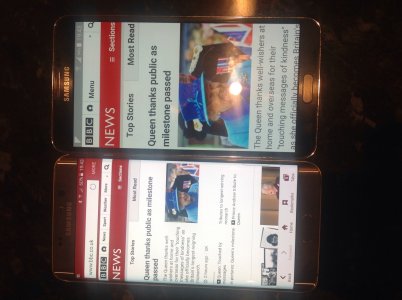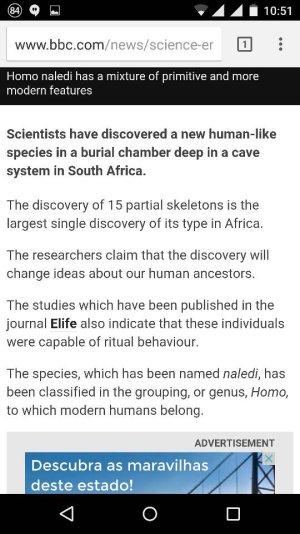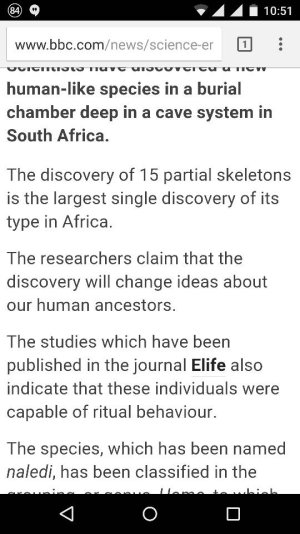How to change font size for web
Hi everyone.
I've just bought a Samsung edge plus after using a note 3 for the last 2 years. I have a problem with adjusting the text size for web browsing. On the note 3 (version 5.0) I used to go settings/device/personalisation/font to adjust to medium and the text would be ideal for me and my old eyes. On the edge plus (version 5.1.1) it's not there. Only thing I can see for font size is settings/display/ font. I can change it to extra huge but the web text size is still small. I've even tried it on a chrome browser by increasing the text scaling to 200% but it's still the same. Driving me nuts. Other places the text is large but not web. Pic shows same page on note3 and plus.
Hi everyone.
I've just bought a Samsung edge plus after using a note 3 for the last 2 years. I have a problem with adjusting the text size for web browsing. On the note 3 (version 5.0) I used to go settings/device/personalisation/font to adjust to medium and the text would be ideal for me and my old eyes. On the edge plus (version 5.1.1) it's not there. Only thing I can see for font size is settings/display/ font. I can change it to extra huge but the web text size is still small. I've even tried it on a chrome browser by increasing the text scaling to 200% but it's still the same. Driving me nuts. Other places the text is large but not web. Pic shows same page on note3 and plus.
Attachments
Last edited: