A
You are using an out of date browser. It may not display this or other websites correctly.
You should upgrade or use an alternative browser.
You should upgrade or use an alternative browser.
Mukesh Sharma7
New member
- Apr 6, 2016
- 1
- 0
- 0
- Jun 10, 2014
- 39,709
- 657
- 113
disable menu is hide plz help
Welcome.
Which app are you trying to disable?
Have you tried B. Diddy's recommendation above?
- Jun 10, 2014
- 39,709
- 657
- 113
Even i am facing this problem,the disable tab is hidden...please help
Does this apply to all apps, or only some?
ChromeJob
Well-known member
- Dec 16, 2011
- 1,208
- 21
- 0
The DISABLE button is in the app now. Diddy's suggestion was to show all apps, not just the installed ones (if I understand what I'm seeing correctly). You used to have to click over to a "Show All" tabEven i am facing this problem,the disable tab is hidden...please help
srkmagnus
Retired Moderator
- May 23, 2010
- 13,426
- 210
- 0
Not all system apps can be disabled. What apps are you trying to disable and for what reasons?Diddy's sugestion didnt work..i can see the option of "disable" bit its not highlighted. Some apps allowes to disable and others not.
turbodepot
New member
- Sep 14, 2016
- 2
- 0
- 0
I'm having the same problem except I can't even get the "disable" button to show up. I'm running Android 6.0.1 on my Nexus 5. I attached a screenshot to this reply. I've spent several hours searching various forums and trying to solve this myself but I haven't seen anyone descrbe this exact situation before. Does anyone have any ideas as to what I'm doing wrong? My phone isn't rooted and I've enabled developer mode. Could my third-party launcher, Nova Prime have anything to do with it? 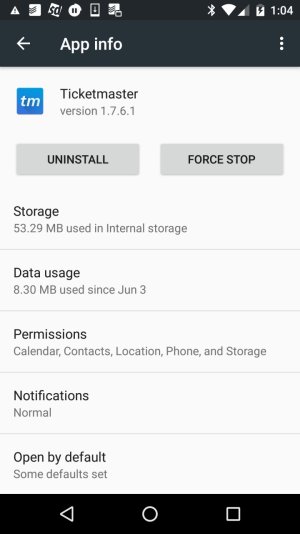
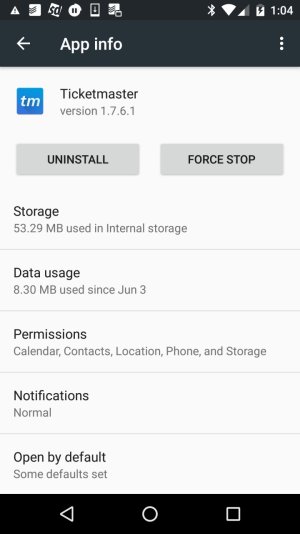
turbodepot
New member
- Sep 14, 2016
- 2
- 0
- 0
Thank you B. Diddy! I didn't notice any other resource mention that important piece of information, so you saved me quite a bit of time. Now I need to figure out what my options are for stopping these Play Store apps from running automatically in the background. My phone has become absurdly slow and apparently many applications are running by themselves in the background according to a processes manager I downloaded.
- Mar 9, 2012
- 169,251
- 10,491
- 113
Remember, though, that Android is designed to have its RAM mostly full of apps. That in itself is not abnormal. There might be some app that is misbehaving, though. You can determine if the problem is due to a 3rd party app by booting into Safe Mode, which temporarily disables all 3rd party apps. If the sluggishness persists, then there might be a problem with the firmware. If the sluggishness goes away, then it's most likely something you installed. A common culprit is Clean Master (or any kind of "RAM cleaner" app), which often does the opposite of what it claims to do--instead of speeding things up, it ultimately bogs things down.
bashley#AC
Member
- Mar 27, 2011
- 15
- 0
- 0
Motorola MotoG#2, Android 6. I'm absolutely outraged that we can't disable apps that we downloaded -- like Facebook, for instance -- and have spent time configuring, downloading maps/updates, etc. I don't want facebook to start unless I tell it to, but even when I force it to stop it starts up again of its own volition. Why were we deprived of a useful ability in favor of...well, what? I want NOTHING to autostart except the launcher , but I haven't found an app that seems to actually work.
, but I haven't found an app that seems to actually work.
- Mar 9, 2012
- 169,251
- 10,491
- 113
Disabling is for preinstalled apps that can't be uninstalled. For apps you install, the native option would be to uninstall it. You could use Greenify to hibernate an app, which is similar to disabling.
Keep in mind, as I discussed above, that Android is designed to keep RAM relatively full (about 70-80%), so it will automatically open apps and keep them in RAM, depending on your usage patterns. You won't be able to prevent apps from opening up automatically into RAM unless you use a RAM "cleaner" app, which is not recommended. These apps typically cause more problems than they claim to solve. If a cleaner app keeps closing apps out of RAM, the system will just try to open them again, leading to a cycle that drains battery (and hinders performance).
It's true that Facebook tends to be a big memory ad battery hog, so if it's a real problem for you, consider uninstalling it and just using the mobile browser site (or one of those "wrapper" apps for Facebook like Metal).
Keep in mind, as I discussed above, that Android is designed to keep RAM relatively full (about 70-80%), so it will automatically open apps and keep them in RAM, depending on your usage patterns. You won't be able to prevent apps from opening up automatically into RAM unless you use a RAM "cleaner" app, which is not recommended. These apps typically cause more problems than they claim to solve. If a cleaner app keeps closing apps out of RAM, the system will just try to open them again, leading to a cycle that drains battery (and hinders performance).
It's true that Facebook tends to be a big memory ad battery hog, so if it's a real problem for you, consider uninstalling it and just using the mobile browser site (or one of those "wrapper" apps for Facebook like Metal).
Similar threads
- Replies
- 16
- Views
- 3K
- Replies
- 0
- Views
- 8K
- Replies
- 1
- Views
- 542
- Replies
- 1
- Views
- 2K
Trending Posts
-
[Free] Fangs Breaker - a brick breaker arcade with vampires, totems and a catchy twist
- Started by IvanAFG
- Replies: 0
-
Red Dead Redemption - Available on Android
- Started by SyCoREAPER
- Replies: 2
-
-
-
Forum statistics

Space.com is part of Future plc, an international media group and leading digital publisher. Visit our corporate site.
© Future Publishing Limited Quay House, The Ambury, Bath BA1 1UA. All rights reserved. England and Wales company registration number 2008885.
