- Mar 16, 2024
- 8
- 1
- 3
DEVICE:
Samsung Galaxy S8. Tied into home network that has Windows and Linux operating systems.
ISSUE:
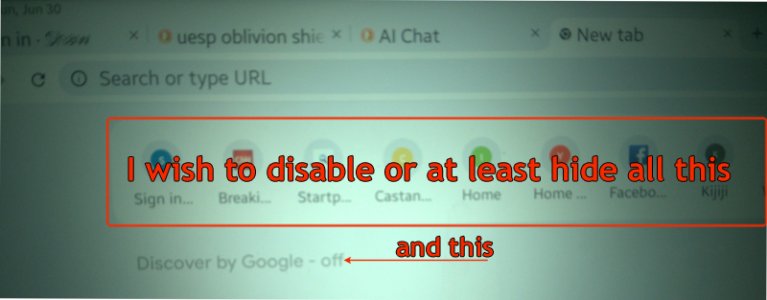
Thanks for the read.
~h
Samsung Galaxy S8. Tied into home network that has Windows and Linux operating systems.
ISSUE:
- Turn on using the side button.
- Using Andriod 14; SM-X200 Build/UP1A.231005.007
- Loads factory default Chrome browser.
- Homepage is disabled.
- Below the URL, Chrome displays last 2 places from History - 9 icons showing some of where I visited the Internet, mixed with some unwanted (by me) site suggestions.
Above the URL, Chrome lists tabs of other pages I visited. - Searches show how to delete the History etcetera, but I simply don't care to advertise where I've been.
QUESTION:
How may I disable/hide the History stuff from new tabs and existing previous visited? See image.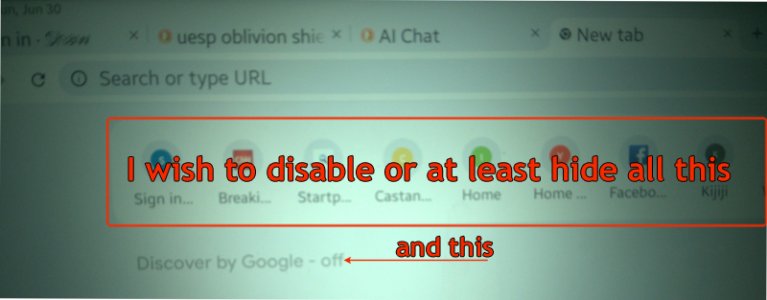
Thanks for the read.
~h

