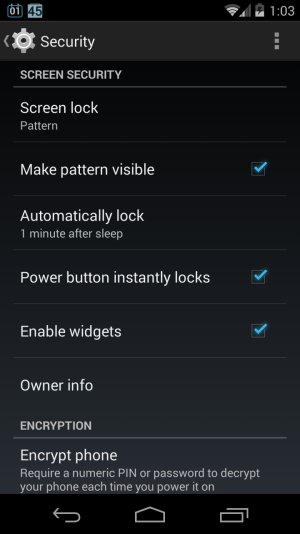Ok so jerry had posted instructions on how to disable the lock screen on kit kat but there is no place to do so. I use a pattern lock that is set for 10 min and when I periodically check my phone I DONT want a lock screen. Nothing I can find here. It's really bugging me
Sent from my HTCONE using Xparent BlueTapatalk 2
Sent from my HTCONE using Xparent BlueTapatalk 2