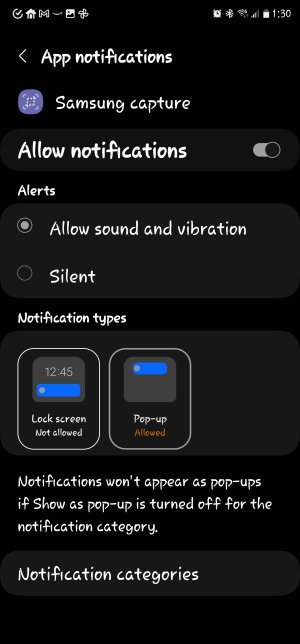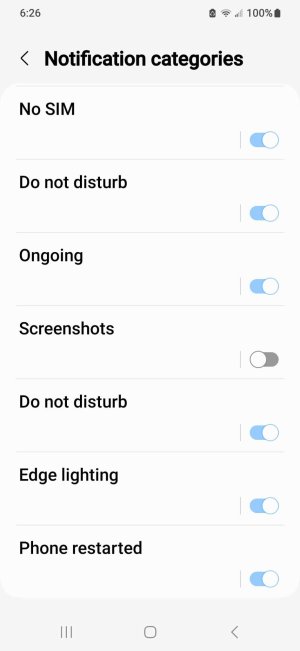How to disable Screenshot notifications on lock screen
- Thread starter droidntn
- Start date
You are using an out of date browser. It may not display this or other websites correctly.
You should upgrade or use an alternative browser.
You should upgrade or use an alternative browser.
VidJunky
Well-known member
- Dec 6, 2011
- 6,381
- 1,448
- 113
How's it going? What do you mean remove the notification? Do you mean that you took a screenshot acknowledged it on the open phone but it won't go away on the lock screen, or it's an unacknowledged notification and you either just don't want it to appear on the lock screen or it was taken of the lock screen and you don't want the notification? Sorry I'm just lost on this one trying to figure out what combination of events is leading to the notification appearing.
Oh and this is absolutely the place to post a question about an S23 device. It is usually but not always better to post in the forum for the device. If the question is more general, and I would say app related, and the device probably doesn't play much of a role in the response there is the General Help and How-to forum. The Ask a Question forum is usually people new to the forum and a place to start for those who don't post much or often. Threads get moved from there a lot to more specific areas. Asking people who have your same device is often the best bet as a place to start for how-to questions that concern a specific device because people with that device will be able to give specific directions for how to navigate and find this or that.
Oh and this is absolutely the place to post a question about an S23 device. It is usually but not always better to post in the forum for the device. If the question is more general, and I would say app related, and the device probably doesn't play much of a role in the response there is the General Help and How-to forum. The Ask a Question forum is usually people new to the forum and a place to start for those who don't post much or often. Threads get moved from there a lot to more specific areas. Asking people who have your same device is often the best bet as a place to start for how-to questions that concern a specific device because people with that device will be able to give specific directions for how to navigate and find this or that.
- Jul 4, 2010
- 1,341
- 88
- 48
I mean that..How's it going? What do you mean remove the notification? Do you mean that you took a screenshot acknowledged it on the open phone but it won't go away on the lock screen, or it's an unacknowledged notification and you either just don't want it to appear on the lock screen or it was taken of the lock screen and you don't want the notification? Sorry I'm just lost on this one trying to figure out what combination of events is leading to the notification appearing.
Oh and this is absolutely the place to post a question about an S23 device. It is usually but not always better to post in the forum for the device. If the question is more general, and I would say app related, and the device probably doesn't play much of a role in the response there is the General Help and How-to forum. The Ask a Question forum is usually people new to the forum and a place to start for those who don't post much or often. Threads get moved from there a lot to more specific areas. Asking people who have your same device is often the best bet as a place to start for how-to questions that concern a specific device because people with that device will be able to give specific directions for how to navigate and find this or that.
I take a screenshot.
And then later when I pick up my phone the lock screen shows a preview of my screenshot and a note saying something like you took a screenshot.
Talderon
Well-known member
- Jun 5, 2011
- 1,128
- 173
- 63
Here your go:
Follow along here:
Settings > Notifications > App Notifications > Click the 3-dot-menu > Click "Show system apps" > scroll down to "System UI" and click > On the bottom, click "Notification Categories" > Find Screenshots and turn it off
There are other notification settings there that you can look at, but, for your specific question, that is what you need.
Thanks!
Follow along here:
Settings > Notifications > App Notifications > Click the 3-dot-menu > Click "Show system apps" > scroll down to "System UI" and click > On the bottom, click "Notification Categories" > Find Screenshots and turn it off
There are other notification settings there that you can look at, but, for your specific question, that is what you need.
Thanks!
- Jul 4, 2010
- 1,341
- 88
- 48
Thank you! It didn't work even after reboot. Lol. I toggled it off. But it was a valiant effort.Here your go:
Follow along here:
Settings > Notifications > App Notifications > Click the 3-dot-menu > Click "Show system apps" > scroll down to "System UI" and click > On the bottom, click "Notification Categories" > Find Screenshots and turn it off
There are other notification settings there that you can look at, but, for your specific question, that is what you need.
Thanks!
So irritating. WHY would anyone even want a screenshot reminder on your LOCKscreen?
I mean. It's locked.
And there is a reminder of the peach you snapshot for the whole world to see if they pick up your phone lol
Talderon
Well-known member
- Jun 5, 2011
- 1,128
- 173
- 63
What a pain in the hind-quarters that it turns back on.Thank you! It didn't work even after reboot. Lol. I toggled it off. But it was a valiant effort.
So irritating. WHY would anyone even want a screenshot reminder on your LOCKscreen?
I mean. It's locked.
And there is a reminder of the peach you snapshot for the whole world to see if they pick up your phone lol
Maybe use a Bixby Routine (or tasker or some other tool) to turn it off on boot?
Talderon
Well-known member
- Jun 5, 2011
- 1,128
- 173
- 63
This actually helped, thanks!IDK if this helps anyone but I just noticed it says 'Samsung capture'. Still using those terms I can't find a way to turn it off.
Give this a try:
- Swipe down from the top of your screen to access the notification panel as you normally would
- Find the screenshot notification
- Now, long-press the notification to reveal notification settings
- You can revert to silent so that it has lower priority compared to other notifications, or you can go with the nuclear option and clear them altogether by disabling the toggle switch
- Hit save to accept the changes
- Jul 4, 2010
- 1,341
- 88
- 48
When you said 'the screenshot notification', do you mean the option to add a screenshot button to the notification bar itself? I added that, (Thanks, I didn't know that was even there lol) and long pressing it doesn't give any option like you referred to. Am I missing something?
Talderon
Well-known member
- Jun 5, 2011
- 1,128
- 173
- 63
Pull your notifications down all the way so it takes up the whole screen.When you said 'the screenshot notification', do you mean the option to add a screenshot button to the notification bar itself? I added that, (Thanks, I didn't know that was even there lol) and long pressing it doesn't give any option like you referred to. Am I missing something?
Then, long press and hold until you get the options.
justafew
Well-known member
- Jul 21, 2012
- 433
- 20
- 18
in addition to the above points in turning the Samsung Capture completely off or putting it on Silent, you can also tailor it to just NOT show on the lockscreen.
First go to: Settings > Notifications > App Notifications > Click the 3-dot-menu > Click "Show system apps" > scroll down to "System UI" and click > On the bottom, click "Notification Categories" > Find Samsung capture
Click on the name (instead of clicking on the toggle)
You will get the below page. You can turn it Off completely, make it Silent (which will still show on the Lock Screen) or you can look under Notification Types and turn off the Lock Screen (default is Allowed).
I tested it out, took a screenshot, saw the notification on my lockscreen. Turned the Lock Screen to Not Allowed and checked - I could still see the notification while unlocked, but it is no longer present on my lockscreen
First go to: Settings > Notifications > App Notifications > Click the 3-dot-menu > Click "Show system apps" > scroll down to "System UI" and click > On the bottom, click "Notification Categories" > Find Samsung capture
Click on the name (instead of clicking on the toggle)
You will get the below page. You can turn it Off completely, make it Silent (which will still show on the Lock Screen) or you can look under Notification Types and turn off the Lock Screen (default is Allowed).
I tested it out, took a screenshot, saw the notification on my lockscreen. Turned the Lock Screen to Not Allowed and checked - I could still see the notification while unlocked, but it is no longer present on my lockscreen
Attachments
- Jul 4, 2010
- 1,341
- 88
- 48
in addition to the above points in turning the Samsung Capture completely off or putting it on Silent, you can also tailor it to just NOT show on the lockscreen.
First go to: Settings > Notifications > App Notifications > Click the 3-dot-menu > Click "Show system apps" > scroll down to "System UI" and click > On the bottom, click "Notification Categories" > Find Samsung capture
Click on the name (instead of clicking on the toggle)
You will get the below page. You can turn it Off completely, make it Silent (which will still show on the Lock Screen) or you can look under Notification Types and turn off the Lock Screen (default is Allowed).
I tested it out, took a screenshot, saw the notification on my lockscreen. Turned the Lock Screen to Not Allowed and checked - I could still see the notification while unlocked, but it is no longer present on my lockscreen
Thank you!
I did all of that and this is where I end up. It is toggled off but they still appear.
It is not Samsung Capture tho.
I've set to display system apps.
I need to turn off Samsung Capture on the lock screen. I've even searched in settings for 'Samsung + Capture' and nothing comes up.
Any help appreciated.
Attachments
Stanley Kubrick
Well-known member
- Jun 14, 2011
- 1,019
- 583
- 113
NO OFFENSE TO ANYONE.....
But isn't it funny how STUPID these "smart" phones can be? I mean some of these esoteric settings are hidden beneath, below, or inside a plethora of other settings so deeply that it takes the help of a cadre of computer experts to do what should be the simplest thing! SMH
But isn't it funny how STUPID these "smart" phones can be? I mean some of these esoteric settings are hidden beneath, below, or inside a plethora of other settings so deeply that it takes the help of a cadre of computer experts to do what should be the simplest thing! SMH
gomezz
Well-known member
- May 8, 2021
- 408
- 168
- 43
I think it is more a case of different people have different ideas of what settings are important to them and should be up front and obvious and which are esoteric and can be buried deep.
- Jul 4, 2010
- 1,341
- 88
- 48
I ain't offended. I just want it gone lolNO OFFENSE TO ANYONE.....
But isn't it funny how STUPID these "smart" phones can be? I mean some of these esoteric settings are hidden beneath, below, or inside a plethora of other settings so deeply that it takes the help of a cadre of computer experts to do what should be the simplest thing! SMH
- Feb 6, 2017
- 97,629
- 13,669
- 113
Try going settings>apps>system App>scroll down to Samsung capture and tap >turn notification off


- Jul 4, 2010
- 1,341
- 88
- 48
YES! FINALLY!!Try going settings>apps>system App>scroll down to Samsung capture and tap >turn notification off
Here was a hitch in finding this stupid thing to turn it off..
Settings/Apps/HERE..you have to select 'filter/sort'/'SHow system apps' (mine is turned off by default it appears, so you have to manually select to show system apps every single time you use this/and THEN scroll down and turn off the (*(**(#$@@# notifications to keep it from popping up a notification WITH a jpg of it on your lock screen.
Mercy..this should not be an act of congress to simply turn off those things. YOu have alll of these lock screen possibilities to toggle on and off but they hide this one deep in system apps. It's almost like they WANT you to see you took a screenshot on your lock screen. Why one would want that is beyond me. But thank you for helping!
J Dubbs
Well-known member
- Jun 4, 2016
- 4,003
- 1,155
- 113
Unfortunately I've learned, especially with Samsung, to just take the time to go through the settings menu from top to bottom to get an idea of where everything's at. I still can't remember well enough to tell someone how to exactly get to a setting every time, but I can find them on the phone pretty quickly.
I do think they could group them in ways that make more sense... especially Samsung, but from what I've heard ONE UI 6 is going to be closer to stock Android 14, which will help make it a little easier to navigate
I have noticed the newer Android versions settings on my pixels are getting easier to navigate.. maybe they're actually listening to us? What a concept

I do think they could group them in ways that make more sense... especially Samsung, but from what I've heard ONE UI 6 is going to be closer to stock Android 14, which will help make it a little easier to navigate
I have noticed the newer Android versions settings on my pixels are getting easier to navigate.. maybe they're actually listening to us? What a concept
Similar threads
- Replies
- 20
- Views
- 6K
- Replies
- 27
- Views
- 18K
- Replies
- 3
- Views
- 838
- Replies
- 9
- Views
- 1K
- Replies
- 32
- Views
- 15K
Trending Posts
-
-
S21 FE from Metro PCS. An Error has occurred while updating the device software!
- Started by uws101
- Replies: 0
-
Google needs to bring faster voice typing to all Android phones
- Started by pulatgu6
- Replies: 1
-
S21 Ultra not going into Deep Sleep
- Started by macgd016
- Replies: 1
-
Question Thinking of leaving iPhone for Samsung — am I crazy?
- Started by haymas
- Replies: 1
Members online
Total: 3,529 (members: 5, guests: 3,524)
Forum statistics

Space.com is part of Future plc, an international media group and leading digital publisher. Visit our corporate site.
© Future Publishing Limited Quay House, The Ambury, Bath BA1 1UA. All rights reserved. England and Wales company registration number 2008885.