- Apr 30, 2010
- 1,088
- 8
- 0
After a recent phone reset my Chrome browser is pulling desktop sites even without that option checked. Is there a setting to force mobile versions of websites?
Well, I've rebooted several times. Have cleared all data in Chrome. I have a Galaxy S10 on Verizon. two sites that now come up as full versions that did not before my sudden reset last week are homedepot.com and lowes.com. They both come up as a desktop browser page.
are you sure you were not using their app?
Definitely not
Uninstall Chrome updates and then install them again. You can do this from the play store.
I didn't once think about trying the Samsung browser. Home Depot comes up perfectly as mobile site. So my issue is a Chrome issue.
try copying and pasting the link from the samsung browser to chrome.
Nope, Chrome goes to full site.
oh well, it was a thought. anyway did a google search and found if you have the desktop version of the site in chrome, click on the three dots in the top right and there should be a selection for desktop view. make sure it is unselected.
when I was playing around with the desktop selection, I got confused as to the desktop/mobile site. they both look very similar. I had to scroll to the very bottom of the page to verify which I was on because that is where the differences are. Are you sure you are getting the desktop site in mobile chrome?
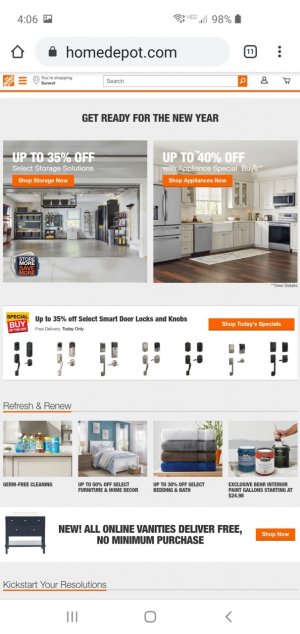
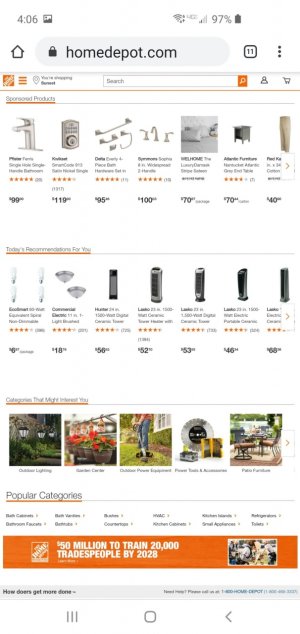
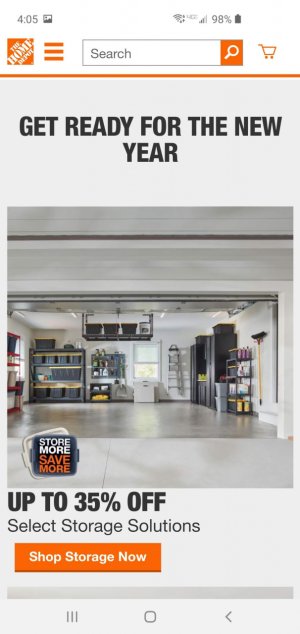
From everything I found the rendering of sites is browser specific. So one would be what Google/Chrome offers and the other is what is Samsung Browser offers. According to the article I just read it would probably look different still in Safari or Firefox. It's all about the browser's coding.
This article is about creating your own site but talks about the differences and why... https://virteom.com/why-does-my-website-look-different-in-different-browsers

