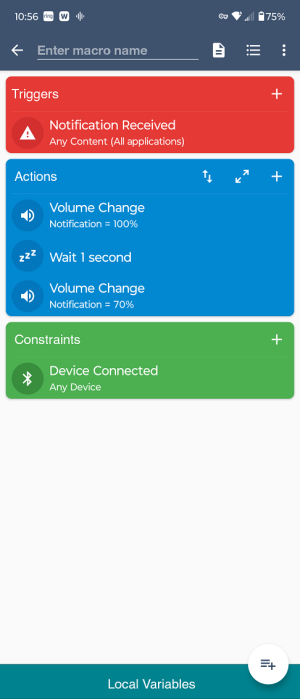When my phone is connected to a Bluetooth device, it plays media at normal volumes, but the notification sounds are so quiet I usually can't hear them. I know that there was a notification because the phone will pause whatever was playing for a second or so. I want to actually hear the notification sound so that I know who is messaging without looking at the phone (this is especially an issue while driving). The phone doesn't play the notification sound. The Bluetooth device plays the notification sound, which is what I want, but it's so quiet that I usually can't hear it even though the music gets paused.
It's been this way as long as I can remember, through Samsung and Pixel phones and many generations of Android OS. It's extremely consistent, and I hate it!
It's been this way as long as I can remember, through Samsung and Pixel phones and many generations of Android OS. It's extremely consistent, and I hate it!