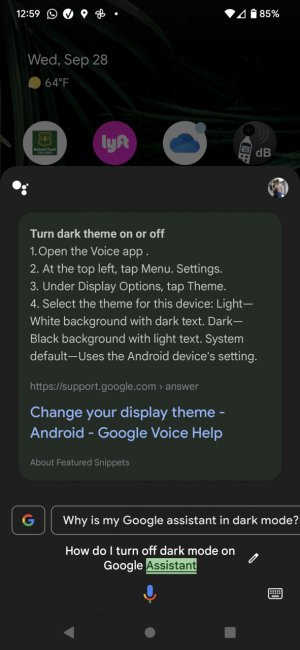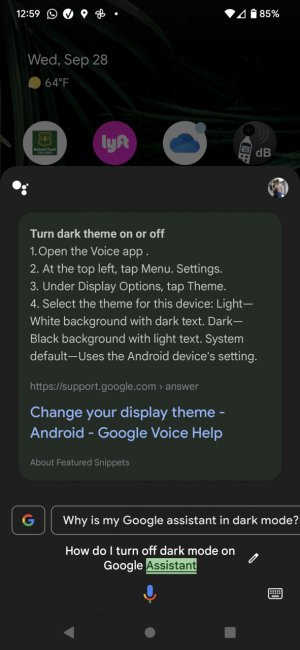- Jun 23, 2015
- 817
- 34
- 28
My Google Search bar at the bottom of the Home Screen is white, but as soon as I tap the Microphone to dictate a question, it turns dark, and all the results of the search are in Dark Mode. This didn't used to be this way and it's difficult to read under most conditions. I have read everything I could find and gone into every setting I can think of and made sure Dark Mode is not enabled, but this one app seems to stay in Dark Mode. How do I change this?