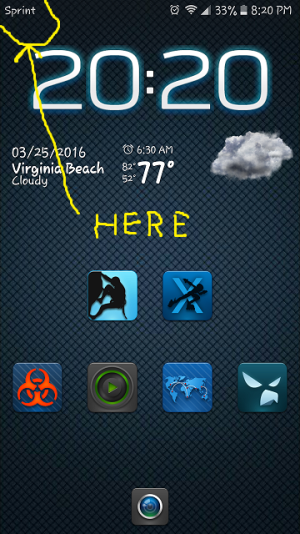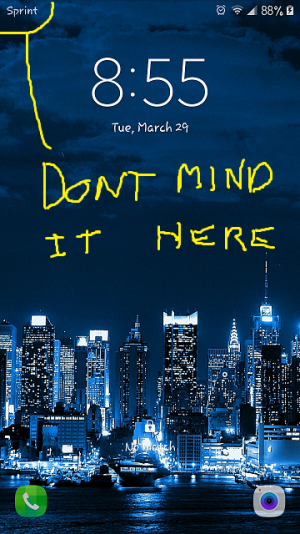I updated to marshmallow this morning and I am definitely liking it. I have one quirk I can't seem to figure out. I have "Sprint" in the upper left corner of the notification area. The only time it goes away is when I have a notification from an app. Anyone know how to get rid of this? Please help....very annoying!
I would post a pic of it but can't figure out how to on mobile.
I would post a pic of it but can't figure out how to on mobile.