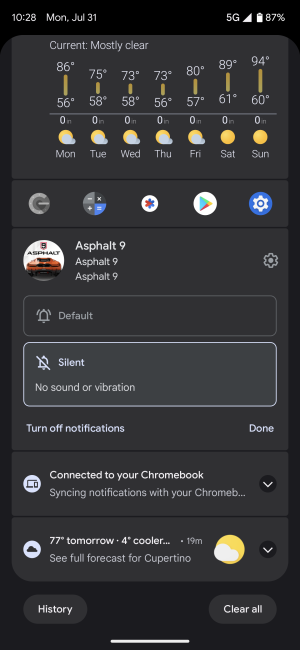- Apr 24, 2011
- 15
- 0
- 1
That's the usual method, but isn't it as simple as tapping "Do not ask again" in this case?What happens if you long-press that notification, then tap the gear icon, then turn the toggle off for the highlighted notification category?
You're right, it should be that simple -- but for whatever reason, your tapping "Do not ask again" isn't working correctly. I can't explain that right now -- perhaps there's some other 3rd party app that's interfering with that function? In any case, turning off that notification category (assuming it doesn't include anything else important to you) should get rid of the problem.That's the usual method, but isn't it as simple as tapping "Do not ask again" in this case?
What about what I mentioned tap settings?It does nothing when I press do not ask again. It shows up at top of screen.
Or what about long-pressing the notification, as I previously suggested?It does nothing when I press do not ask again. It shows up at top of screen.
If you long-press the notification, do you see something that looks like this?If I select the settings on left, it asks if I want to let calendar run in background