How do I get visual voicemail notification to STOP POPPING UP?
- Thread starter CFD323
- Start date
You are using an out of date browser. It may not display this or other websites correctly.
You should upgrade or use an alternative browser.
You should upgrade or use an alternative browser.
Re: How do I get STUPID visual voicemail notification to STOP POPPING UP!!!!????
I went into the app drawer and opened the verizon folder. Click and hold the Visual Voicemail icon and drag it up to the top of the screen where it says disable app.
That should do it for you.
I went into the app drawer and opened the verizon folder. Click and hold the Visual Voicemail icon and drag it up to the top of the screen where it says disable app.
That should do it for you.
fallenangel808
Well-known member
- Oct 7, 2013
- 72
- 0
- 0
Re: How do I get STUPID visual voicemail notification to STOP POPPING UP!!!!????
If you're using Touch Wiz rather than a custom launcher then there should be a folder w/ the Verizon apps all placed together. In touch wiz, if you hold down the voicemail app there should be an option @ the very top-3rd one that says disable apps. Move voicemail to that and then it should stop the annoying messages.I don't have a Verizon folder in my app drawer...
babygirl0419
Well-known member
- Apr 24, 2012
- 214
- 9
- 18
Re: How do I get STUPID visual voicemail notification to STOP POPPING UP!!!!????
Only thing I did was updated the visual voice mail and the notifications stopped.
Sent from my SM-N900V using Tapatalk
Only thing I did was updated the visual voice mail and the notifications stopped.
Sent from my SM-N900V using Tapatalk
Re: How do I get STUPID visual voicemail notification to STOP POPPING UP!!!!????
Thanks...I don't use Touchwiz so that's why I wasn't seeing the VZW folder.
- - - Updated - - -
Are you paying for it?
Thanks...I don't use Touchwiz so that's why I wasn't seeing the VZW folder.
- - - Updated - - -
Only thing I did was updated the visual voice mail and the notifications stopped.
Sent from my SM-N900V using Tapatalk
Are you paying for it?
babygirl0419
Well-known member
- Apr 24, 2012
- 214
- 9
- 18
Re: How do I get STUPID visual voicemail notification to STOP POPPING UP!!!!????
No its free for 30 days with all the premium features. Then after that I think the only thing it won't do is convert the message into text for you.
Sent from my SM-N900V using Tapatalk
Thanks...I don't use Touchwiz so that's why I wasn't seeing the VZW folder.
- - - Updated - - -
Are you paying for it?
No its free for 30 days with all the premium features. Then after that I think the only thing it won't do is convert the message into text for you.
Sent from my SM-N900V using Tapatalk
Rolando Gill
New member
- Jun 12, 2014
- 1
- 0
- 0
Re: How do I get STUPID visual voicemail notification to STOP POPPING UP!!!!????
I have gone into the application manager and I can force stop the app but it turns back on. I am not able to turn it off. I have been on hold with Verizon and they told me they were entering a code that would turn it off but that didn't work. I have been communicating on Twitter with @vzwsupport and they were unable to help. This visual voicemail keeps coming back. I don't want it.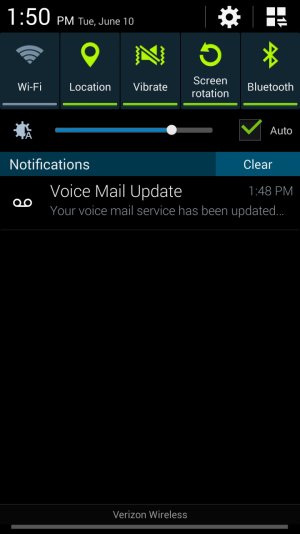
I have gone into the application manager and I can force stop the app but it turns back on. I am not able to turn it off. I have been on hold with Verizon and they told me they were entering a code that would turn it off but that didn't work. I have been communicating on Twitter with @vzwsupport and they were unable to help. This visual voicemail keeps coming back. I don't want it.
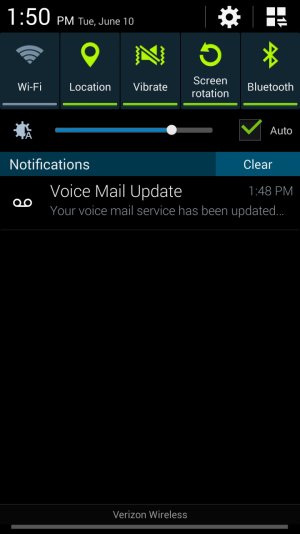
yarnsrj
Well-known member
- Oct 6, 2011
- 619
- 1
- 0
Re: How do I get STUPID visual voicemail notification to STOP POPPING UP!!!!????
Only way I too got it to stop popping up was to turn on 4g, let the dang thing run through it's setup, and that was that. Couldn't do it over Wi-Fi, just 4g.
from "Ms Note 3"
Only way I too got it to stop popping up was to turn on 4g, let the dang thing run through it's setup, and that was that. Couldn't do it over Wi-Fi, just 4g.
from "Ms Note 3"
Casey Cheung
Well-known member
- Mar 7, 2011
- 1,234
- 5
- 0
Re: How do I get STUPID visual voicemail notification to STOP POPPING UP!!!!????
I too was wondering about how to stop this annoying pop-up, as I kept getting that for the first couple days. Then for whatever mysterious reason, the message or pop-up stopped. I'm not even sure what I did or didn't do, but I don't get that annoying message anymore. I'm pretty sure I didn't choose to set it up cuz I kept cancelling out of that.
I too was wondering about how to stop this annoying pop-up, as I kept getting that for the first couple days. Then for whatever mysterious reason, the message or pop-up stopped. I'm not even sure what I did or didn't do, but I don't get that annoying message anymore. I'm pretty sure I didn't choose to set it up cuz I kept cancelling out of that.
Visual Voice Mail notification keeps popping up and I can't figure out how to make it stop!!! I don't want visual voicemail...
I should not have upraded! 4.3 worked perfectly fine for me
jdwx
Well-known member
- Nov 27, 2009
- 78
- 1
- 0
Re: How do I get STUPID visual voicemail notification to STOP POPPING UP!!!!????
Yeah, once I updated it, seemed to quit bothering me as well.
I'm kinda liking it. For now. lol. I hate having to call my VM for someone that should have left a text or just says "call me", yeah, I see your number, I'd call without the request, lol...
Curious about the differences between premium other than amount of messages stored and length. But, I'll find out shortly. Seems the minimum "visual voice mail" would do is is transcribe the message to text. But.....
Yeah, once I updated it, seemed to quit bothering me as well.
I'm kinda liking it. For now. lol. I hate having to call my VM for someone that should have left a text or just says "call me", yeah, I see your number, I'd call without the request, lol...
Curious about the differences between premium other than amount of messages stored and length. But, I'll find out shortly. Seems the minimum "visual voice mail" would do is is transcribe the message to text. But.....
- Apr 23, 2011
- 30,106
- 203
- 63
Re: How do I get STUPID visual voicemail notification to STOP POPPING UP!!!!????
https://forums.androidcentral.com/e...support/voice-mail-comparison/&token=g1q2tssV
dpham00, Android Central Moderator
Sent from my Verizon Samsung Galaxy Note 3
Yeah, once I updated it, seemed to quit bothering me as well.
I'm kinda liking it. For now. lol. I hate having to call my VM for someone that should have left a text or just says "call me", yeah, I see your number, I'd call without the request, lol...
Curious about the differences between premium other than amount of messages stored and length. But, I'll find out shortly. Seems the minimum "visual voice mail" would do is is transcribe the message to text. But.....
https://forums.androidcentral.com/e...support/voice-mail-comparison/&token=g1q2tssV
dpham00, Android Central Moderator
Sent from my Verizon Samsung Galaxy Note 3
- Apr 23, 2011
- 30,106
- 203
- 63
Re: How do I get STUPID visual voicemail notification to STOP POPPING UP!!!!????
Visual voice mail refers to retrieving vm with a visual interface, which it does (in contrast to calling your vm box). Speech to text is not a requirement of vvm.
dpham00, Android Central Moderator
Sent from my Verizon Samsung Galaxy Note 3
Thanks dpham00! Too funny, the Basic, "Visual" Voice mail doesn't exactly have the Visual part? lol.. Of course.... :-/
Visual voice mail refers to retrieving vm with a visual interface, which it does (in contrast to calling your vm box). Speech to text is not a requirement of vvm.
dpham00, Android Central Moderator
Sent from my Verizon Samsung Galaxy Note 3
Re: How do I get STUPID visual voicemail notification to STOP POPPING UP!!!!????
OK FOLKS THIS IS HOW YOU DEFEAT VERIZON'S NASTY LITTLE MARKETNG PLOY:
1) Remove the icon from your homescreen (press & hold the icon, drag it to the "remove")
2) Open your Contacts list & find "Voicemail". Open that contact like you were editing it.
3) Press the little "4 dots" to get to Settings, select "move to homescreen".
4) This new icon will open like any other Contact you add to your homescreen. Press it, the press the *86.
5) No more Visual subscription pop-up.
OK FOLKS THIS IS HOW YOU DEFEAT VERIZON'S NASTY LITTLE MARKETNG PLOY:
1) Remove the icon from your homescreen (press & hold the icon, drag it to the "remove")
2) Open your Contacts list & find "Voicemail". Open that contact like you were editing it.
3) Press the little "4 dots" to get to Settings, select "move to homescreen".
4) This new icon will open like any other Contact you add to your homescreen. Press it, the press the *86.
5) No more Visual subscription pop-up.
SOD8MNSTREET6RR
New member
- Jul 30, 2014
- 2
- 0
- 0
Re: How do I get STUPID visual voicemail notification to STOP POPPING UP!!!!????
.....Finally. That was driving me nutsI went into the app drawer and opened the verizon folder. Click and hold the Visual Voicemail icon and drag it up to the top of the screen where it says disable app.
That should do it for you.
Last edited:
Re: How do I get STUPID visual voicemail notification to STOP POPPING UP!!!!????
So, the interesting thing is that I had turned off the "Voice Mail" app prior to this latest update, and after the update there doesn't seem to be a way to re-enable the app. In the application manager, it looks like it's turned off but the "turn on" button is disabled. (Not that I want to enable it, but it seems like a bug)
Go to settings>general>application manager> filter:all choose visual voicemail and then disable or turn off.
So, the interesting thing is that I had turned off the "Voice Mail" app prior to this latest update, and after the update there doesn't seem to be a way to re-enable the app. In the application manager, it looks like it's turned off but the "turn on" button is disabled. (Not that I want to enable it, but it seems like a bug)
Similar threads
- Replies
- 21
- Views
- 3K
- Replies
- 7
- Views
- 1K
- Replies
- 12
- Views
- 6K
- Replies
- 0
- Views
- 499
- Question
- Replies
- 3
- Views
- 441
Trending Posts
-
News Google is dropping support for the first two generations of Nest Learning Thermostat
- Started by AC News
- Replies: 1
-
Creative Apps & Tools: Exploring the AI Rhyme Generator on Android
- Started by ayat_malik
- Replies: 0
-
News Google officially killed Driving Mode after stripping most of its features in 2024
- Started by AC News
- Replies: 0
-
News I want Motorola to make a Galaxy Z Fold competitor, but the Razr Ultra is still tempting
- Started by AC News
- Replies: 0
-
News The 2025 Razr makes me like last year's model even more
- Started by AC News
- Replies: 0
Members online
Total: 10,787 (members: 11, guests: 10,776)
Forum statistics

Space.com is part of Future plc, an international media group and leading digital publisher. Visit our corporate site.
© Future Publishing Limited Quay House, The Ambury, Bath BA1 1UA. All rights reserved. England and Wales company registration number 2008885.
