- Jul 6, 2024
- 5
- 3
- 3
if I open Voice, and list my contacts, S' group is between 'J' and 'K'. Messages, Phone and Contacts continues to list them ok. How to fix?
Welcome to AC!Yes Contacts are allowed. This just started within maybe the last week. The entire group of names starting with 'S' are inbetween the J and K, maybe 20 of them. There is nothing between 'R' and 'T'. I rebooted my phone yesterday but the problem persists. No contacts seem to be missing. Under 'add a contact' is an asterisk with some commonly used contacts and then starts the groups 'A', 'B' etc.
Thanks for the device, I'm not clear on where your going for voice and OS? Your using like Bixby or Google's assistant?This is a Samsung A32, latest voice and OS. I did figure this out. The first entry in the contacts is
'St Joe blah blah'. Its been there for 4 years. I changed it to Saint Joe, and all the 'S' entries went back
to the correct place. If I edit it again to 'St', then they all listed incorrectly again.
Is it this one ?It updates automatically. Nearly every day there are multiple updates for different apps. I dont know what Bixby is, and Im pretty sure I dont use the Google Assistant. Voice says it updates from Google Play Store. Its listed as being version 2024.06.17.645382423 if that helps anyways. Im chalking it up to something just a little odd with the last update of Voice. All the other apps had no issues with listing the contacts.
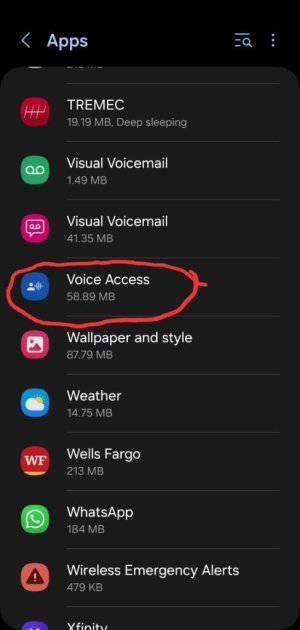
Gotcha Google voice appNo, under 'Apps', the app is called 'Voice'. Its from Google. downloaded from https://voice.google.com.

