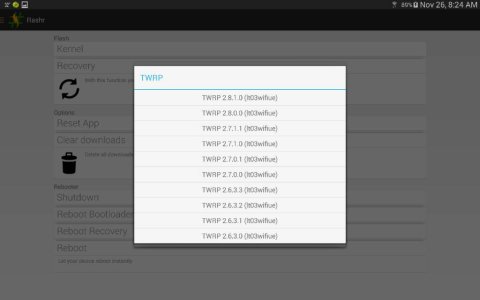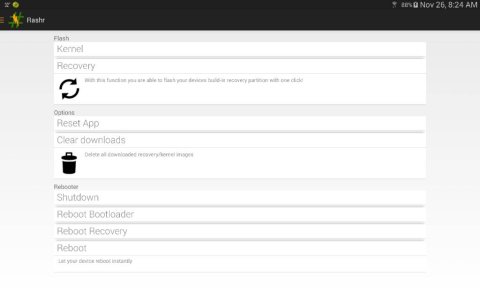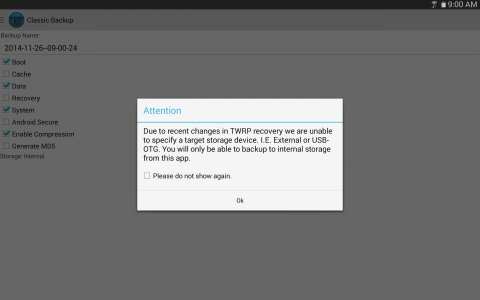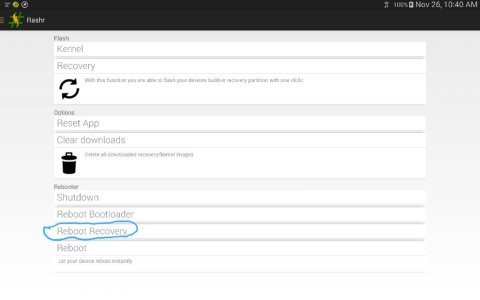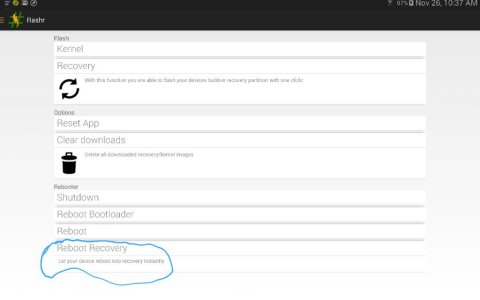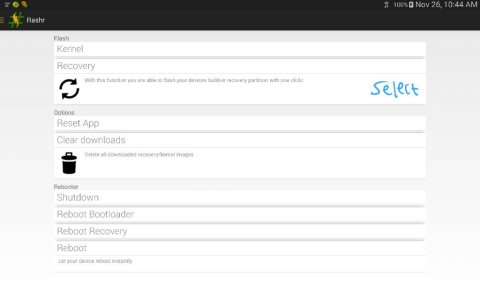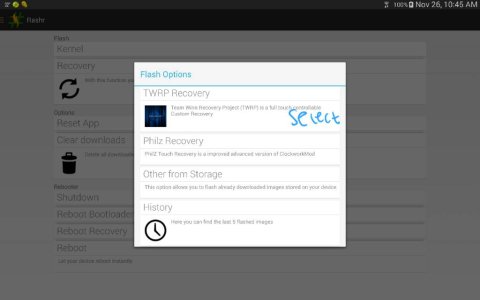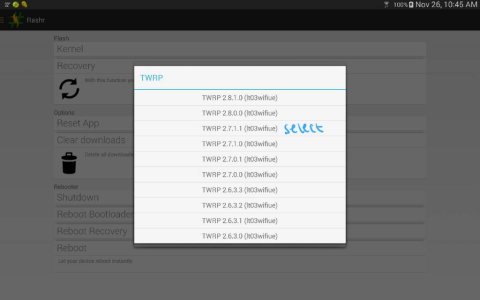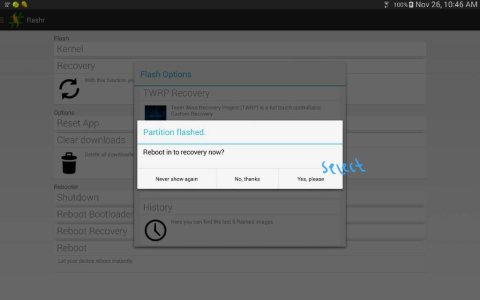How do I install Twrp recovery?
- Thread starter Moshe Barash
- Start date
You are using an out of date browser. It may not display this or other websites correctly.
You should upgrade or use an alternative browser.
You should upgrade or use an alternative browser.
- May 11, 2014
- 492
- 0
- 0
Re: Twrp recovery
2.7.1.1
Back on stock 4.4.2 no root at present. Which version of twrp did you use. 2.7.xx hung my Note in a recovery loop....
2.7.1.1
Bosbouer
Well-known member
- Oct 9, 2012
- 1,175
- 0
- 0
dianehelen
Well-known member
- Jun 5, 2011
- 998
- 1
- 0
Re: Twrp recovery
I've been following this thread, and as a newly rooted newbie I could use a little help I understanding this whole recovery theory and execution.
I have installed an app called TWRP manager, but when I go into the screen that says Install recovery, there is an option to choose device. Well my device is not listed.
Do I have the wrong app? What exactly does the recovery do? I'm guessing it creates a recovery image of exactly what your device has? Is this stored on the device or saved to a sd card/flash etc?
Can you smarter than me people sorta give me the outlined tutorial of how this recovery stuff works?
Thanks guys
I've been following this thread, and as a newly rooted newbie I could use a little help I understanding this whole recovery theory and execution.
I have installed an app called TWRP manager, but when I go into the screen that says Install recovery, there is an option to choose device. Well my device is not listed.
Do I have the wrong app? What exactly does the recovery do? I'm guessing it creates a recovery image of exactly what your device has? Is this stored on the device or saved to a sd card/flash etc?
Can you smarter than me people sorta give me the outlined tutorial of how this recovery stuff works?
Thanks guys
- May 11, 2014
- 492
- 0
- 0
Re: Twrp recovery
The device name of the WiFi only model is "ito3". Twrp manager always crashed when I tried to install it through the app so I tried installing it via "Rashr" and it worked. You can find the app on the play store. You can store the recovery image on the external sd card, or on the internal storage. The recovery image is basically a backup of your current operating system.
I've been following this thread, and as a newly rooted newbie I could use a little help I understanding this whole recovery theory and execution.
I have installed an app called TWRP manager, but when I go into the screen that says Install recovery, there is an option to choose device. Well my device is not listed.
Do I have the wrong app? What exactly does the recovery do? I'm guessing it creates a recovery image of exactly what your device has? Is this stored on the device or saved to a sd card/flash etc?
Can you smarter than me people sorta give me the outlined tutorial of how this recovery stuff works?
Thanks guys
The device name of the WiFi only model is "ito3". Twrp manager always crashed when I tried to install it through the app so I tried installing it via "Rashr" and it worked. You can find the app on the play store. You can store the recovery image on the external sd card, or on the internal storage. The recovery image is basically a backup of your current operating system.
- May 11, 2014
- 492
- 0
- 0
dianehelen
Well-known member
- Jun 5, 2011
- 998
- 1
- 0
Re: Twrp recovery
Ok I see lt0ewifi, guessing that's it.
So my question now is, I'm thinking I have to create a backup, to have if I need to recover. So I d/l'd rasher, and Don't see where to create the backup. On TWRP I see a backup option. If I create a backup on the device, will that be available if I need a recovery?
Sorry if my questions seem so 1st grade, but I want to really understand what I'm doing before trying anything.
Tks ;-)
Ok I see lt0ewifi, guessing that's it.
So my question now is, I'm thinking I have to create a backup, to have if I need to recover. So I d/l'd rasher, and Don't see where to create the backup. On TWRP I see a backup option. If I create a backup on the device, will that be available if I need a recovery?
Sorry if my questions seem so 1st grade, but I want to really understand what I'm doing before trying anything.
Tks ;-)
- May 11, 2014
- 492
- 0
- 0
Re: Twrp recovery
To create a backup you need boot to recovery mode. Once your there go through the settings to configure it, or you can just use the default settings. Before you start the backup you can choose where you want to store it.
Ok I see lt0ewifi, guessing that's it.
So my question now is, I'm thinking I have to create a backup, to have if I need to recover. So I d/l'd rasher, and Don't see where to create the backup. On TWRP I see a backup option. If I create a backup on the device, will that be available if I need a recovery?
Sorry if my questions seem so 1st grade, but I want to really understand what I'm doing before trying anything.
Tks ;-)
To create a backup you need boot to recovery mode. Once your there go through the settings to configure it, or you can just use the default settings. Before you start the backup you can choose where you want to store it.
dianehelen
Well-known member
- Jun 5, 2011
- 998
- 1
- 0
- May 11, 2014
- 492
- 0
- 0
Re: Twrp recovery
I am not 100% sure. I just don't want to mess with it because you could also erase the tablet when in recovery mode, so if the developer made a big mistake while making the app bad things could happen.
So the backup option on TWRP manager, would not do the same thing, without booting into recovery mode?
View attachment 150716
I am not 100% sure. I just don't want to mess with it because you could also erase the tablet when in recovery mode, so if the developer made a big mistake while making the app bad things could happen.
dianehelen
Well-known member
- Jun 5, 2011
- 998
- 1
- 0
Re: Twrp recovery
Hmm good point I guess. So if I boot to recovery mode I'll see an option to create a backup?
I am not 100% sure. I just don't want to mess with it because you could also erase the tablet when in recovery mode, so if the developer made a big mistake while making the app bad things could happen.
Hmm good point I guess. So if I boot to recovery mode I'll see an option to create a backup?
dianehelen
Well-known member
- Jun 5, 2011
- 998
- 1
- 0
Re: Twrp recovery
WAhhhh HELPPPPP!!!
ok so I booted to recovery mode, and got the screen with the android icon, and it says Downloading, Do no turn off target
I see on the top it says Odin Mode, so I connected to my desktop with Odin opened..
This is the screen I have now on the desktop, what do I do now, to either create a backup or exit and reboot the tablet normall?
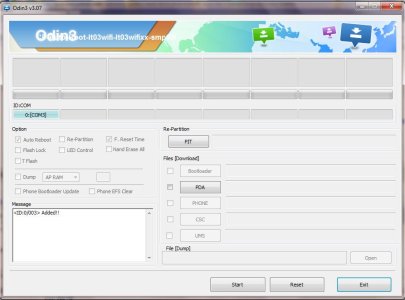
WAhhhh HELPPPPP!!!
ok so I booted to recovery mode, and got the screen with the android icon, and it says Downloading, Do no turn off target
I see on the top it says Odin Mode, so I connected to my desktop with Odin opened..
This is the screen I have now on the desktop, what do I do now, to either create a backup or exit and reboot the tablet normall?
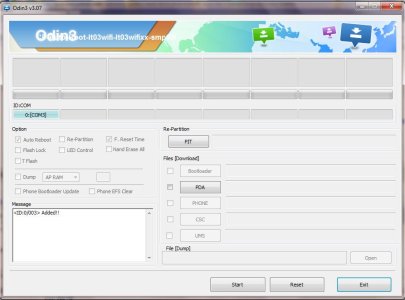
dianehelen
Well-known member
- Jun 5, 2011
- 998
- 1
- 0
Re: Twrp recovery
ok, well @Moshe Barash, guess you had to go do other things, beside babysitting me.
So I found some article about flashing TWRP recovery, and grabbed the file it mentioned penrecovery-twrp-2.6.3.3-lt03wifiue.img
penrecovery-twrp-2.6.3.3-lt03wifiue.img
by using that file and its instructions, I used Odin, and seems like all went thru ok.
So, what do I now have? and where is it stored? Is this an entire backup of my OS and data, or just the OS
Its a bit of a learning curve, but Im mostly ok with it.. just really need to understand what Im doing..
And now, sadly, I must go visit the actual outside world, instead of the preferred action of sitting im my jammies, playing tech
Thanks for all your help
ok, well @Moshe Barash, guess you had to go do other things, beside babysitting me.
So I found some article about flashing TWRP recovery, and grabbed the file it mentioned
by using that file and its instructions, I used Odin, and seems like all went thru ok.
So, what do I now have? and where is it stored? Is this an entire backup of my OS and data, or just the OS
Its a bit of a learning curve, but Im mostly ok with it.. just really need to understand what Im doing..
And now, sadly, I must go visit the actual outside world, instead of the preferred action of sitting im my jammies, playing tech
Thanks for all your help
- May 11, 2014
- 492
- 0
- 0
Re: Twrp recovery
You booted into download mode. Creating the backup does not require a desktop or laptop. Reboot the tablet to normal.
WAhhhh HELPPPPP!!!
ok so I booted to recovery mode, and got the screen with the android icon, and it says Downloading, Do no turn off target
I see on the top it says Odin Mode, so I connected to my desktop with Odin opened..
This is the screen I have now on the desktop, what do I do now, to either create a backup or exit and reboot the tablet normall?
View attachment 150728
You booted into download mode. Creating the backup does not require a desktop or laptop. Reboot the tablet to normal.
- May 11, 2014
- 492
- 0
- 0
- May 11, 2014
- 492
- 0
- 0
Re: Twrp recovery
Here is the link to the app.
https://forums.androidcentral.com/e...?id=de.mkrtchyan.recoverytools&token=Jn-2kHTh
Here is the link to the app.
https://forums.androidcentral.com/e...?id=de.mkrtchyan.recoverytools&token=Jn-2kHTh
- May 11, 2014
- 492
- 0
- 0
dianehelen
Well-known member
- Jun 5, 2011
- 998
- 1
- 0
Re: Twrp recovery
Ok back from the world..
So I do have rashr . If I follow your steps, what exactly is that doing? Just creating a recovery for if or when I need it? And where is it storing it?
What is the difference with the different twrp versions, and why did you choose 2.7.11
And your last step says boots into recovery mode, how do I get back to just regular use mode
And last, does this create a full image with your data, or just the OS?
Ok back from the world..
So I do have rashr . If I follow your steps, what exactly is that doing? Just creating a recovery for if or when I need it? And where is it storing it?
What is the difference with the different twrp versions, and why did you choose 2.7.11
And your last step says boots into recovery mode, how do I get back to just regular use mode
And last, does this create a full image with your data, or just the OS?
Bosbouer
Well-known member
- Oct 9, 2012
- 1,175
- 0
- 0
Re: Twrp recovery
It creates an image of the complete OS at that point in time. Messages, data, updates, progress with games, apps installed and saves to a secure directory that would remain intact in a factory reset done on the device. Thus allowing you to restore to a previous state if a new rom does not work as expected. The backup will be stored in internal storage. Also much quicker to return to operational state than downloading from Google or any other cloud storage.
It creates an image of the complete OS at that point in time. Messages, data, updates, progress with games, apps installed and saves to a secure directory that would remain intact in a factory reset done on the device. Thus allowing you to restore to a previous state if a new rom does not work as expected. The backup will be stored in internal storage. Also much quicker to return to operational state than downloading from Google or any other cloud storage.
Last edited:
dianehelen
Well-known member
- Jun 5, 2011
- 998
- 1
- 0
Re: Twrp recovery
And how much space does that take on the tablet, and does it warn if not enough space? I'm guessing I could opt to save that on an ext sd card? Any idea how much space I need?
And how much space does that take on the tablet, and does it warn if not enough space? I'm guessing I could opt to save that on an ext sd card? Any idea how much space I need?
Similar threads
- Replies
- 18
- Views
- 12K
- Question
- Replies
- 2
- Views
- 2K
- Replies
- 2
- Views
- 1K
Trending Posts
-
Great video on battery health/longevity
- Started by YankInDaSouth
- Replies: 5
-
-
-
💞 We2: AI Relationship Questions — Connect Deeper with Personalized Prompts for Couples
- Started by basavaraja
- Replies: 0
-
Forum statistics

Space.com is part of Future plc, an international media group and leading digital publisher. Visit our corporate site.
© Future Publishing Limited Quay House, The Ambury, Bath BA1 1UA. All rights reserved. England and Wales company registration number 2008885.