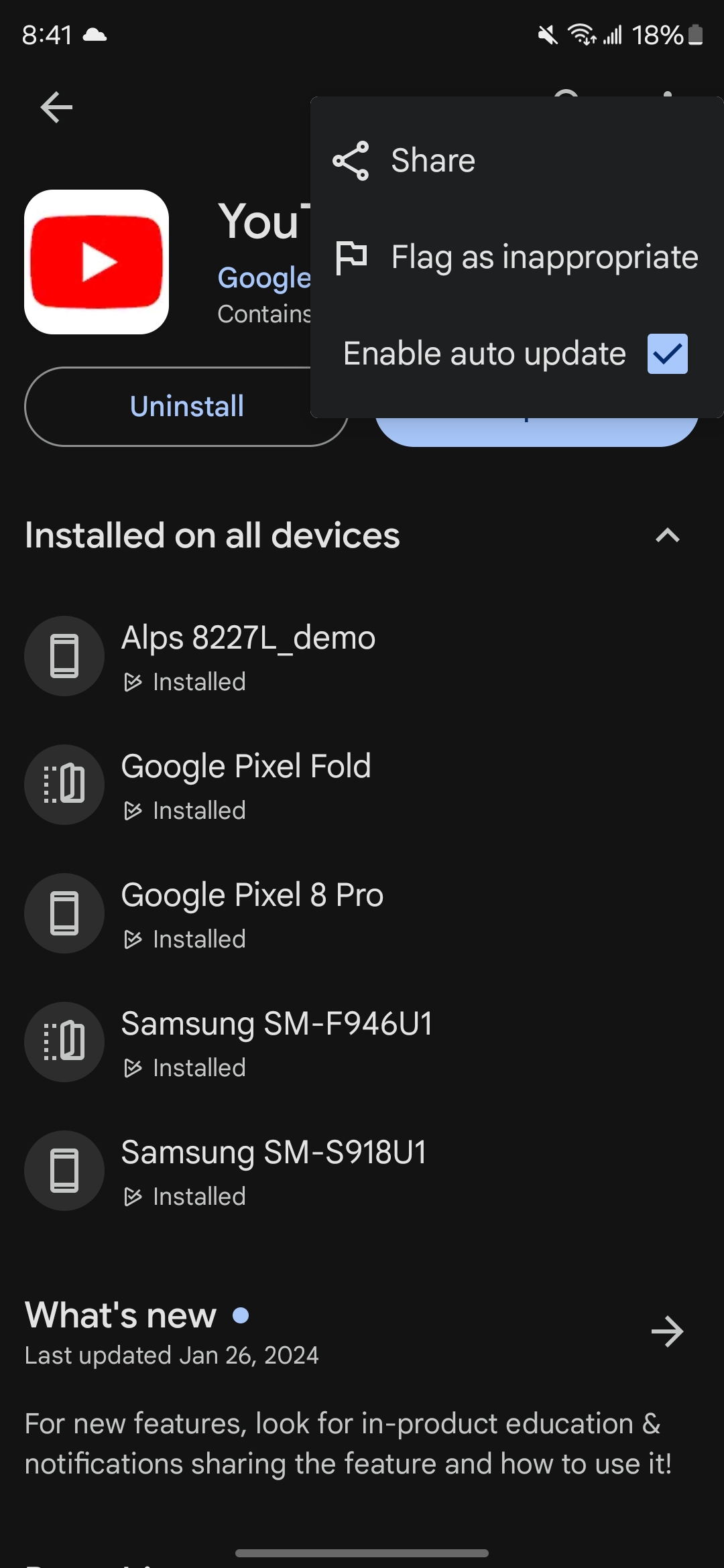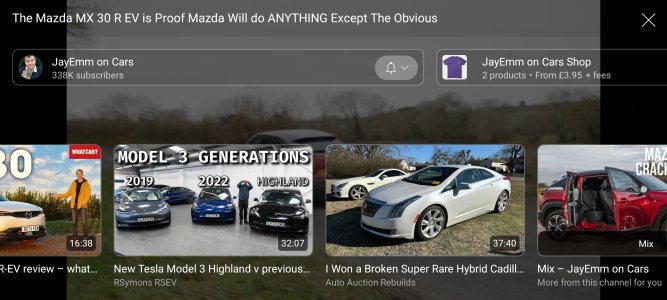- Jun 9, 2022
- 14
- 4
- 3
Greetings Android Central
Thank you for allowing me to become part of your community. I hope to be able to get solutions from this forum with regards to my inquiries regarding an issue that has occurred on my ancient but quite reliable Pocophone F1 running on MIUI Global 12.0.3.0 (QEJMIXM) with Android Version 10 QKQ1.190828.002.
For the longest time, I have enjoyed a certain YouTube version wherein on my Pocophone F1, you can lock the screen to landscape mode as I wanted the video to fill its screen. Then, if I wanted to change the video that I'm watching, I would just have to tap, hold and drag the screen down to see the other options I can choose. I just scroll to my desired video and tap on that. I believe that version was YouTube 17.31.35. When YouTube autoupdated then, I couldn't anymore tap, hold and drag to minimize the video. So I uninstalled the latest video; re-installed YouTube 17.31.35 and then DISABLED AUTO UPDATE.
I enjoyed that version until recently last December when all of a sudden, YouTube just autoupdated itself to version 18.49.xx (I recall). So I thought the solution was to uninstall the update and re-install my desired version. BUT now it just auto-updates to the latest YouTube version EVEN IF I DISABLED AUTO-UPDATING option.
Maybe I'm missing something here so anyone who can help here in this community is going to be greatly appreciated. Thank you.
Thank you for allowing me to become part of your community. I hope to be able to get solutions from this forum with regards to my inquiries regarding an issue that has occurred on my ancient but quite reliable Pocophone F1 running on MIUI Global 12.0.3.0 (QEJMIXM) with Android Version 10 QKQ1.190828.002.
For the longest time, I have enjoyed a certain YouTube version wherein on my Pocophone F1, you can lock the screen to landscape mode as I wanted the video to fill its screen. Then, if I wanted to change the video that I'm watching, I would just have to tap, hold and drag the screen down to see the other options I can choose. I just scroll to my desired video and tap on that. I believe that version was YouTube 17.31.35. When YouTube autoupdated then, I couldn't anymore tap, hold and drag to minimize the video. So I uninstalled the latest video; re-installed YouTube 17.31.35 and then DISABLED AUTO UPDATE.
I enjoyed that version until recently last December when all of a sudden, YouTube just autoupdated itself to version 18.49.xx (I recall). So I thought the solution was to uninstall the update and re-install my desired version. BUT now it just auto-updates to the latest YouTube version EVEN IF I DISABLED AUTO-UPDATING option.
Maybe I'm missing something here so anyone who can help here in this community is going to be greatly appreciated. Thank you.