- Apr 7, 2013
- 65
- 0
- 0
Settings/language & input............... scroll down and pick the one you want.
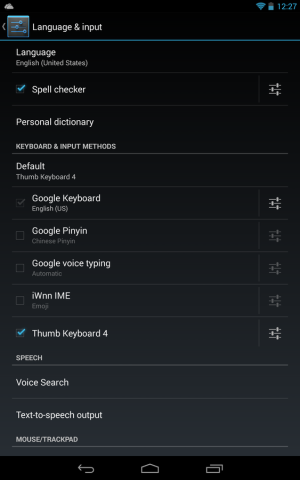
Interesting I have 6 keyboard options (Kit Kat) with English at the top like yours. Korean is my 3rd option. Your screen shot seems to infer 2 are defaults. Have you tried uninstalling Thumb Keyboard to get you semi back to stock?

