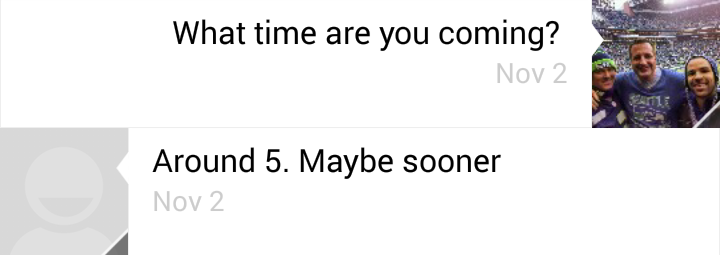My picture started appearing in my stock sms threads. I don't want it there!
I had been messing around in google+ and added the same picture as my profile photo in google+ but instantly removed it. Now that picture is showing up in my messenger and Gmail messages. Not happy and can't figure out how to stop this.
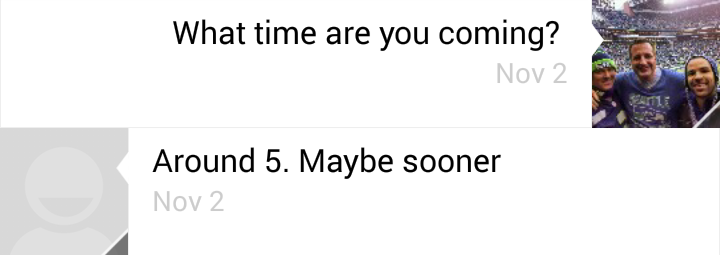
I had been messing around in google+ and added the same picture as my profile photo in google+ but instantly removed it. Now that picture is showing up in my messenger and Gmail messages. Not happy and can't figure out how to stop this.